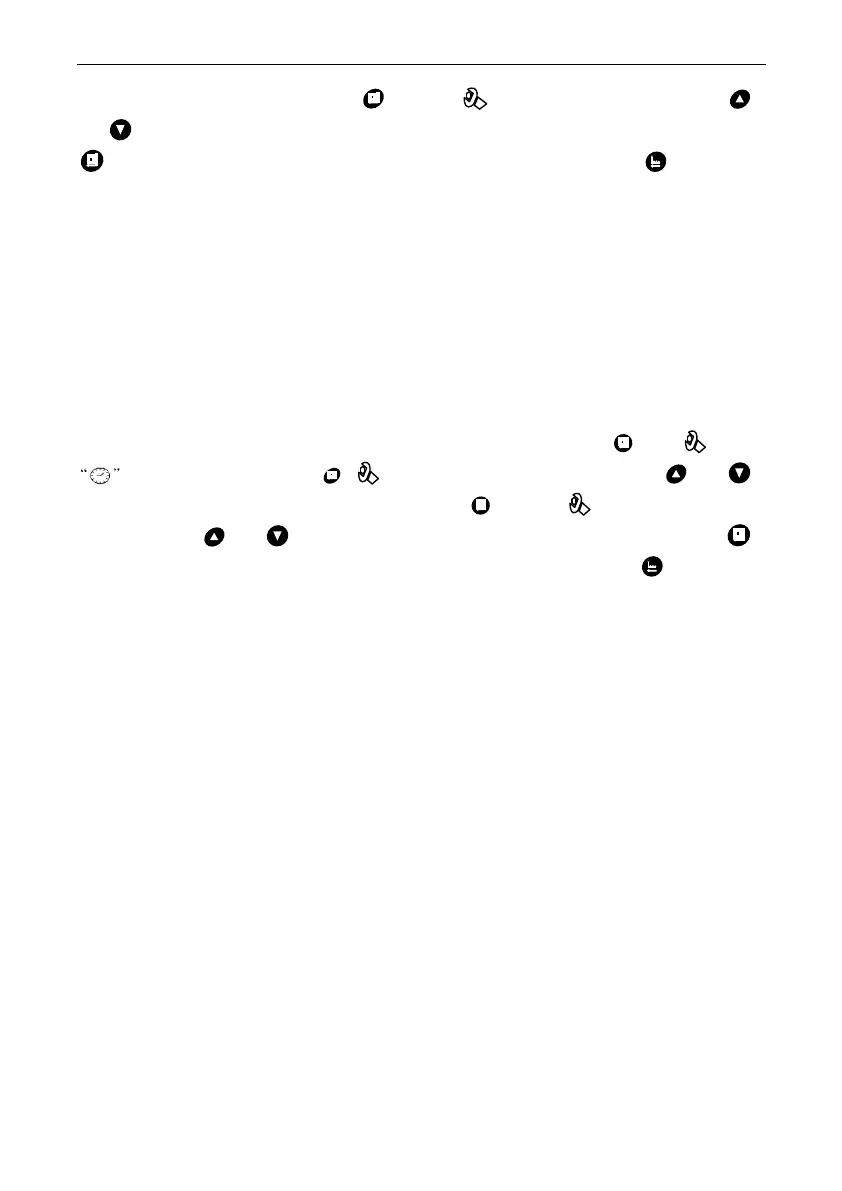MODEL 53515/53615/63515/63615/73515/73615
20
feed water hardness); Press again, and digital flash. Press
or continuously, reset the capacity value (Or water hardness). Press
and hear a sound “Di”, then finish the adjustment. Press exit and
turn back the service status.
The estimation of water treatment capacity, you can refer to the
professional application specification. When select A-03 or A-04
intelligent control mode, the control will automatically calculate the water
treatment capacity by setting resin volume, feed water hardness and
regeneration factor.
④ For A-01 or A-03 control mode (Delayed regeneration type), please
pay attention to whether the time is current or not. If the time is not right,
you can adjust as follow: After lifting the lock status, press , the and
light on. Then press , and hour value flash. Press or
continuously, reset the hour value; Press again, and minute value
flash. Press or continuously, reset the minute value; Press
and hear a sound “Di”, then finish the adjustment. Press exit and
turn back the service status.
The regeneration parameters have been set when control valve left
factory. Generally, it does not need to reset. If you want enquiry and
modify the setting, you can refer to the professional application
specification.
3. Applications
3.1. Flow Chart
Flow Chart for 63615/63515 down-flow regeneration and 53515/53615
filter.