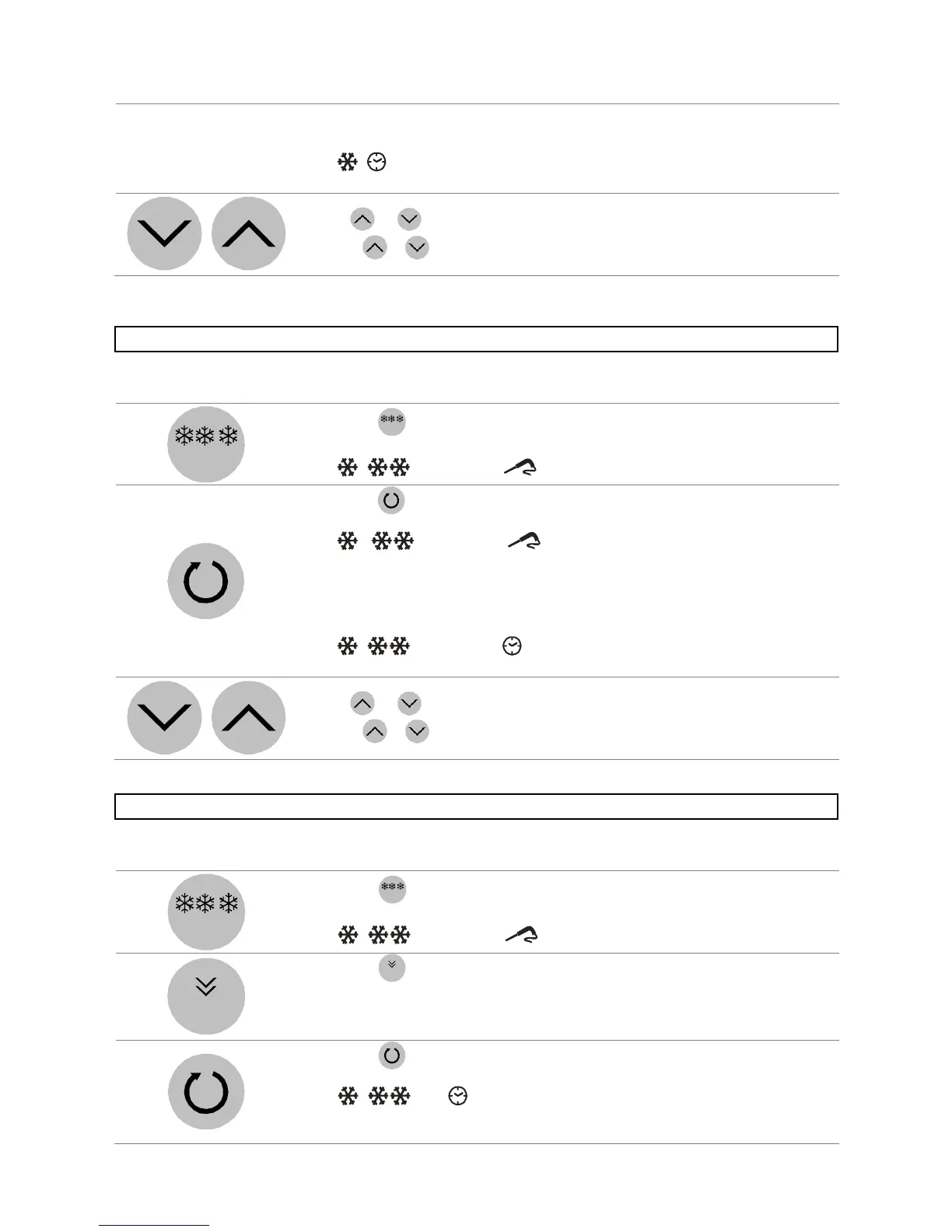24
3270360_GB
As the needle probe is not inserted, the test is not completed successfully and
the time-controlled cycle is launched
The , and
HARD
icons remain steady
The display shows the remaining time of the cycle
Press or to change the value
Use the e keys to change the value
TIME-CONTROLLED NEGATIVE SOFT QUICK COOLING CYCLE
WARNING: not insert the needle probe correctly to run a time-controlled cycle.
FREEZE
Press the
FREEZE
key to select a core probe negative Soft QC
The , ,
HARD
and icons blink
Press the
key to start the cycle
The , ,
HARD
and icons remain steady: the test is run to verify
the insertion of the core probe
As the needle probe is not inserted, the test is not completed successfully and
the time-controlled cycle is launched
The , ,
HARD
and icons remain on
The display shows the remaining time of the cycle
Press or to change the value
Use the e keys to change the value
TIME-CONTROLLED NEGATIVE HARD QUICK COOLING CYCLE
WARNING: not insert the needle probe correctly to run a time-controlled cycle.
FREEZE
Press the
FREEZE
key to select a core probe negative Soft QC
The , ,
HARD
and icons blink
HARD
Press the
HARD
key to select a core probe negative Hard QC
The
HARD
icon turns off
The display shows the room probe temperature setpoint during QC
Press the
key to start the cycle
The , , and icons remain steady: the test is run to verify the
insertion of the core probe