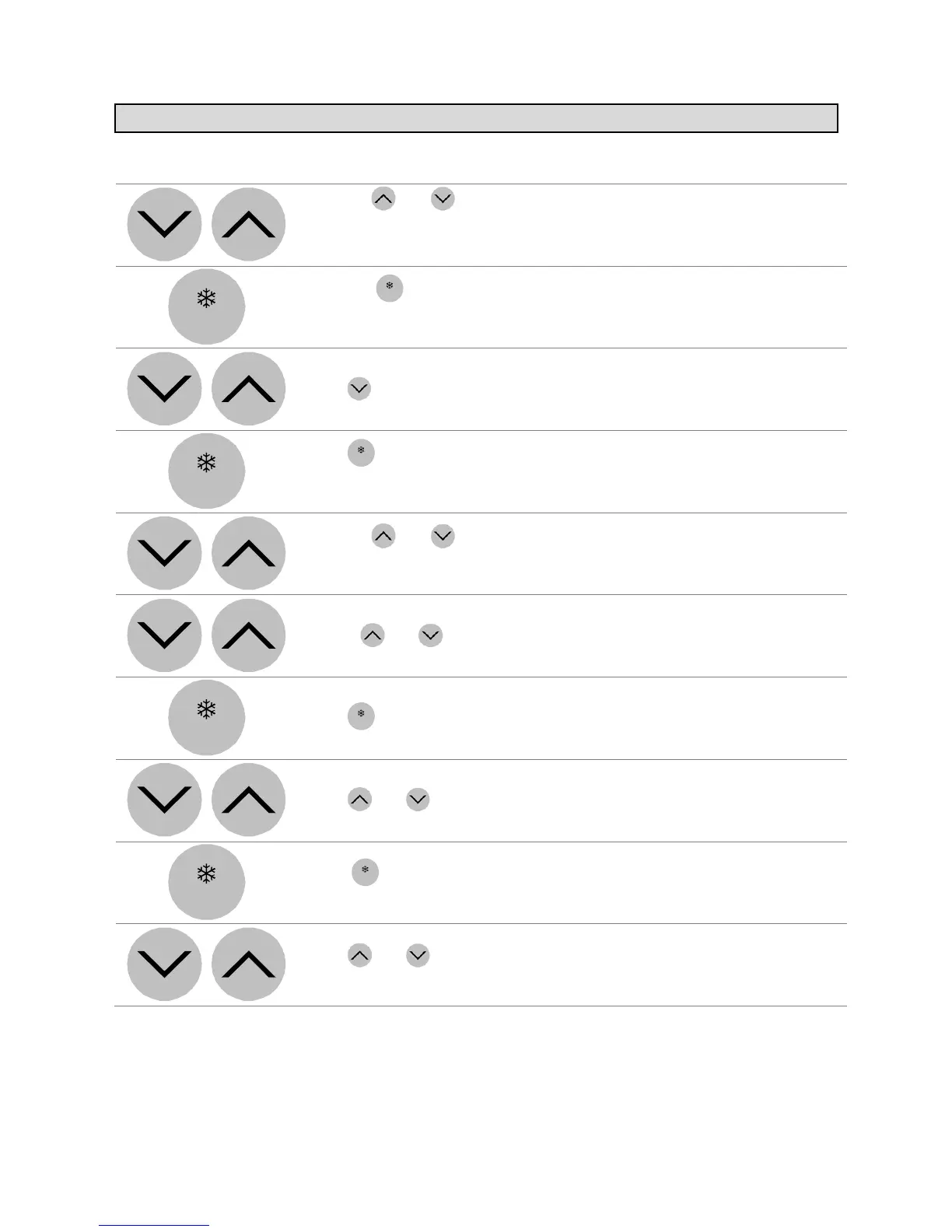26
3270360_GB
CHANGING PARAMETERS
ATTENZIONE: nel caso di utilizzo in utenza di questa funzione, contattare il costruttore.
Press the and keys for 4 seconds to gain access to the mode for
programming parameters
The display shows “PA”
CHILL
Press the
CHILL
key to gain access to service parameters
The display shows the value “0”
Press within 15 seconds to set the password “-19”
CHILL
Press
CHILL
or do not operate 15 sec
The display shows “PA”
Press the and keys for 4 seconds
The display shows “CA1”
Use the and to select a parameter
CHILL
Press
CHILL
to display the value of the paramete
Press and within 15 seconds to change the value of the parameter
CHILL
Press
CHILL
or do not operate for 15 seconds to confirm the new value
Press and for 4 seconds or do not operate for 60 seconds to exit the
procedure