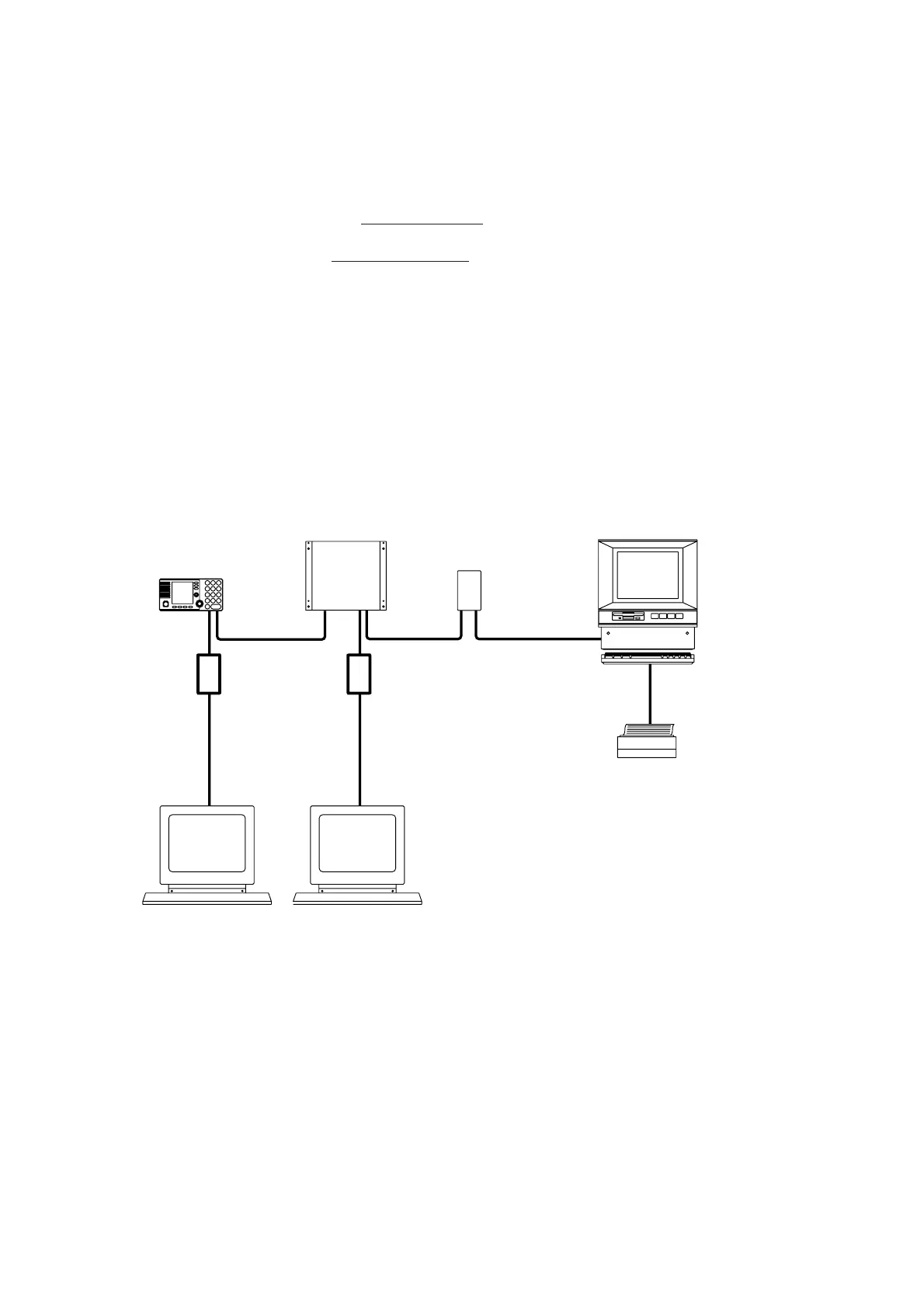VHF 5000 System Installation
5-9
These print servers are verified. Though, most print servers that support the LPR printing protocols will be able
to print using the RT5022/RT5020 with the LB5007.
The printer servers mentioned are delivered with a normal AC to DC power supply. If AC power is not readily
available or reliable on board the vessel, it might be necessary to add a secure power supply from the ship DC
power (e.g. 12V or 24V). Examples of power converters to use for the printer servers are:
• An inverter solution (e.g. 24VDC -> 230VAC) to supply the original server supply.
Search for example under www.shipshop.dk
• A DC-DC converter (e.g. 24VDC -> 5VDC) that can be used instead of the original server supply.
E.g. PMG/PCMG 15 - www.mtm-power.dk
Setting and configuration of the servers varies from manufacturer to manufacturer, though as a rule of thumb
every print server that is configurable regarding IP-address, support LPR printing and is able to interface to the
selected printer can be configured to print. Printing system configuration is to be done on the LB5007, where
3 parameters are to be given:
• IP-address / DHCP configuration of printer
• Name of printing que (is normally stated in the documentation for the specific printer under the LPR
section)
• Type of printer & type of paper (Laser / matrix & single sheet / tractor feed paper)
These settings are configured and stored in the LB5007. See the SB5006 operations manual on how this is done.
CB5009
Service PC Service PC
40409
RT5022/RT5020
LAN Service Box
LB5007
H1252
printer
Crossed Ether (X)
SPARC-II
SPARC-II
Crossed Ether (X)
Crossed Ether (X)
SB5006 SB5006
OR
Printer
server
Fig. 1
Using the SB5006 service tool in installations with an LB5007. The LB5007 should be disconnected during service as shown.
0608