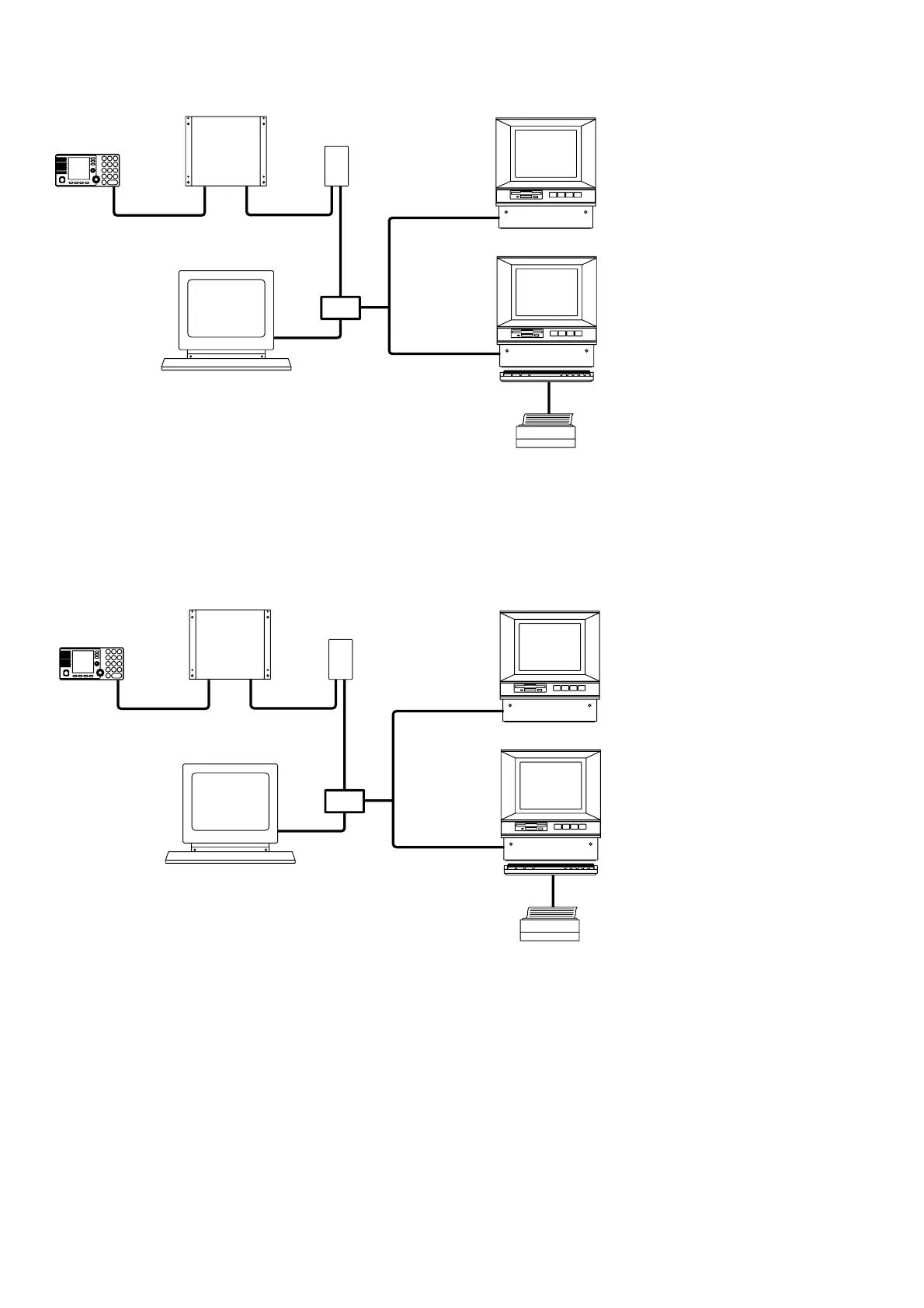Installation VHF 5000 System
5-10
HUB
Service PC
Printer
server
RT5022/RT5020
CB5009
LAN Service Box
LB5007
H1252
printer
SPARC-II
SPARC-II
40411
Straight Ether (=)
Straight Ether (=)
Straight Ether (=)
Fig. 2
Using the LB5007 as service tool in installations with an LB5007. The printer server should be disconnected during service as shown. LB5007 may
be updated with the newest SB5006 software if required for service. The software image is identical for the two products.
HUB
Service PC
Printer
server
RT5022/RT5020
CB5009
LAN Service Box
LB5007
H1252
printer
SPARC-II
SPARC-II
40411
Straight Ether (=)
Straight Ether (=)
Straight Ether (=)
Fig. 3
Using the LB5007 as service tool in installations with a HUB. Straight Ethernet cables shall be used in this case. Before servicing the LB5007 IP
address might be searched for in the RT5022/RT5020 Accessory menu (5.6.3), as it can be set up to a non-default value suiting the current
installation.
0608
