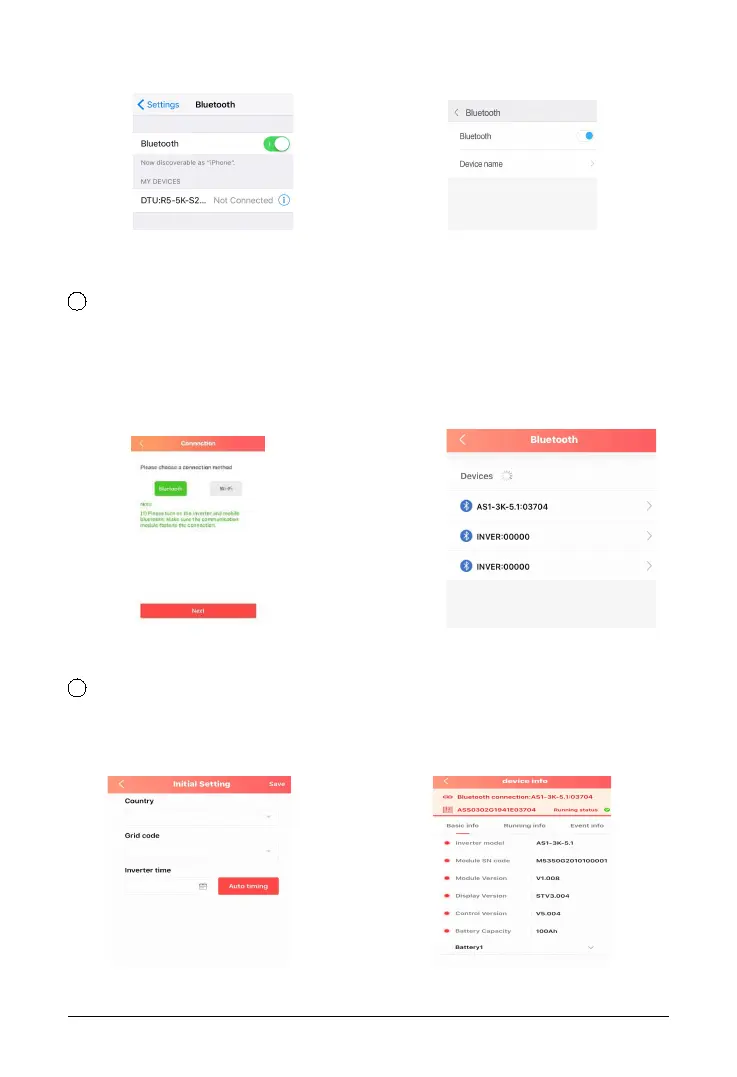Fig. 5.2 iOS system Fig. 5.3 Android system
2 Log in APP→ Enter password:123456→Sign in→ Select“Bluetooth” →
Select“Next” →Search equipment → Click on the Bluetooth name of the
inverter (such as AS1-3K-5.1:03704)
Fig. 5.4 Bluetooth connection Fig. 5.5 Search equipment
3
Bluetooth connected, module signal light is blue→Set country and grid code
for first start-up at Initial Setting→After inverter starts, users can view
inverter's information.
