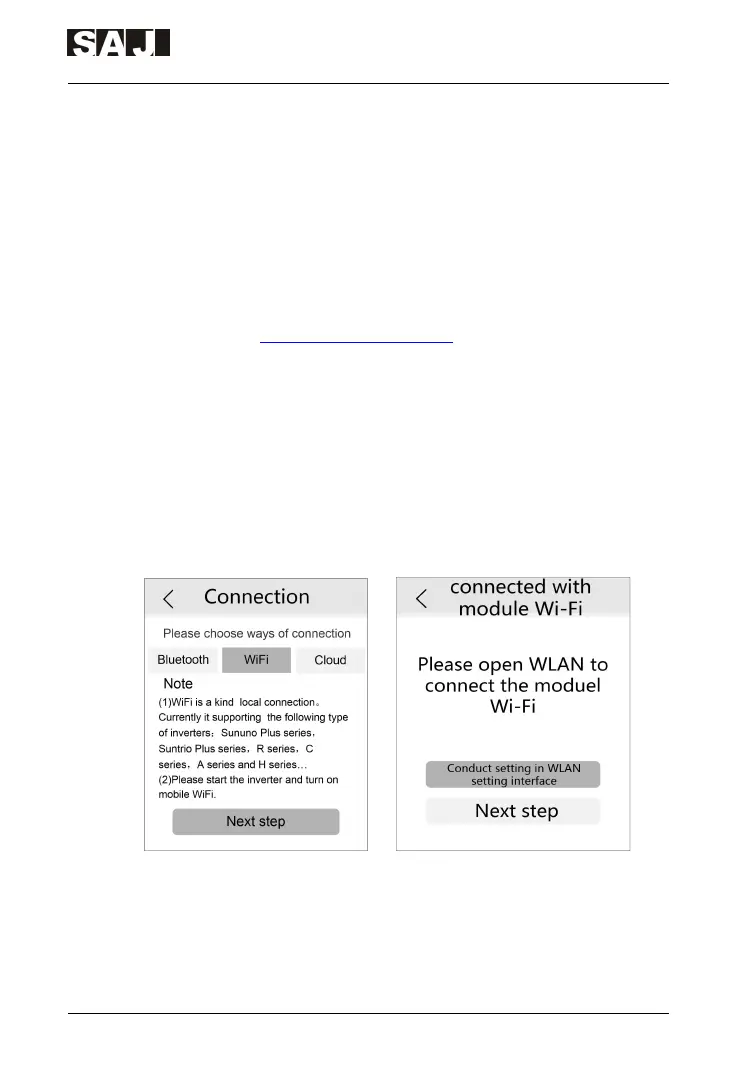3 Debugging & Commissioning
3.1 Connect eSolar WiFi-LR/eSolar WiFi-485 with the router
① Download eSolar APP and register account
Web to eSolar website https://fop.saj-electric.com to scan the QR code and
download “eSolar O&M” APP (or download it from Google Play or App Store by
searching “eSolar O&M”) and register an account.
② Log in APP→ Select item “My” → select item “Remote control” → select
item “WiFi” → select item “Next step” as shown in .
③ Select item “Go to WLAN setting interface for setting”→switch to the mobile
phone WLAN setting interface→Select module WiFi (E.g.: DTU:XXXXX) and
then switch back to APP → select item “Next step”.
