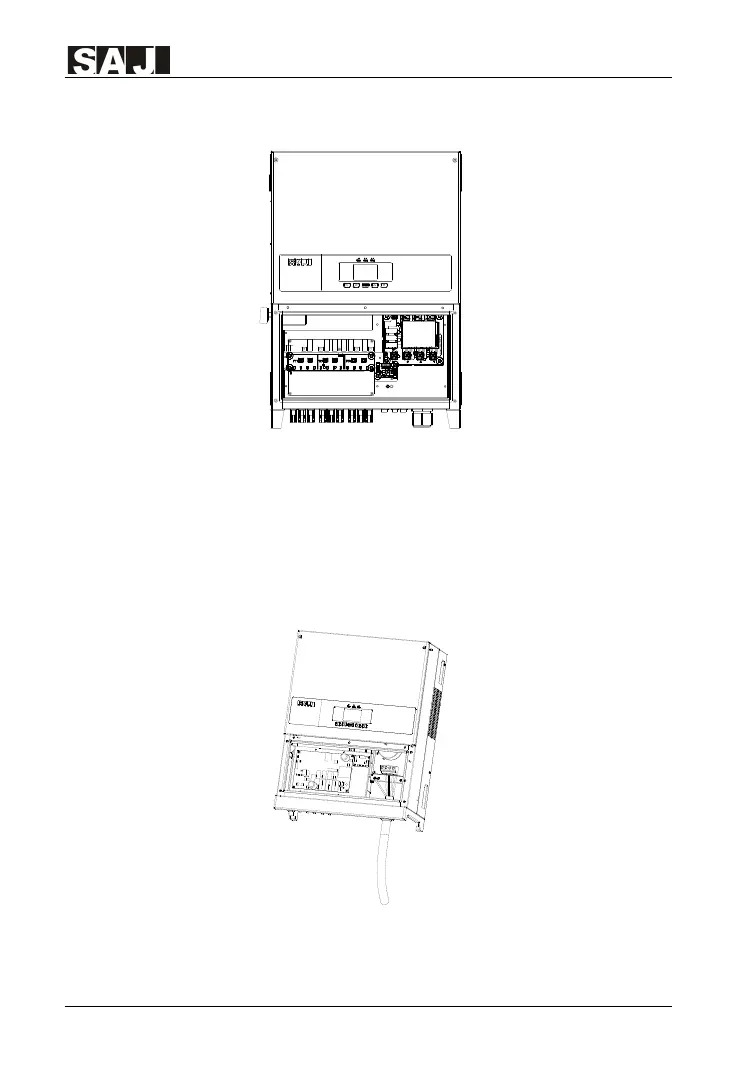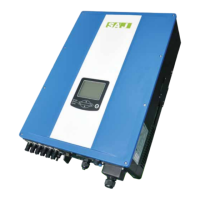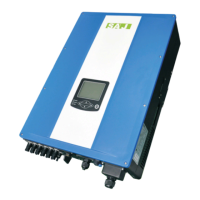Suntrio Plus Series
28
5.3.1 Open the lid of installation area.
Figure 5.4 Open cover
There are some optional functions available, such as AC surge protection
(Class 2), DC surge protection, Anti-PID, and DC fuses. These were
integrated in the inverters before leaving the factory.
5.3.2 Feed AC cable through the AC cable hole, and connect the cable
to terminals as the marks L1,L2,L3,N,PE shows.
Figure 5.5 Connect the cables
