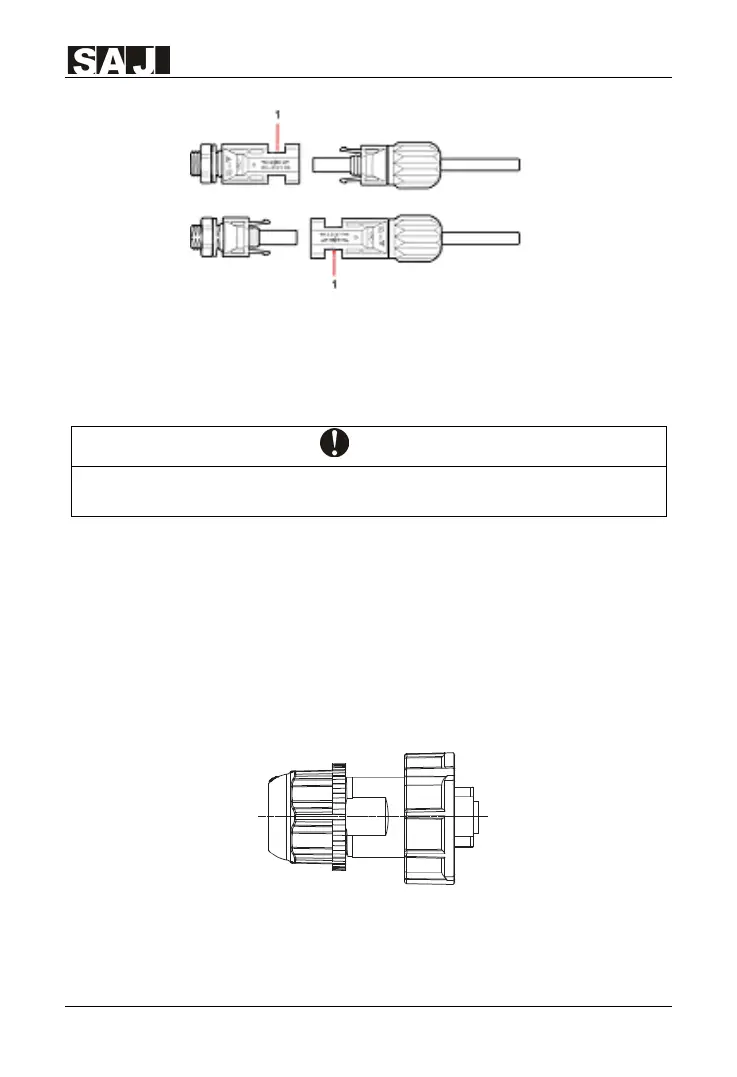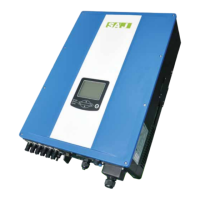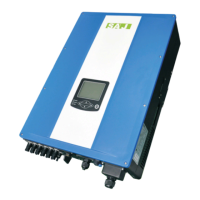Suntrio Plus Series
32
1. Connection Port
Figure 5.11 Connect the inverter
NOTICE
·Before inserting the connector into the DC input terminal of the inverter, please
make sure that the DC switch of the inverter is OFF.
5.5 Communication Connection
Suntrio Plus 12K/20K/25K/30K/33K/40K/50K/60K are equipped with a RJ45
interface for communication module connection.
Each connection port should be attached to the connector as shown in
Figure 5.14 and Table 5.8. Make sure the connection is tight and secure.
