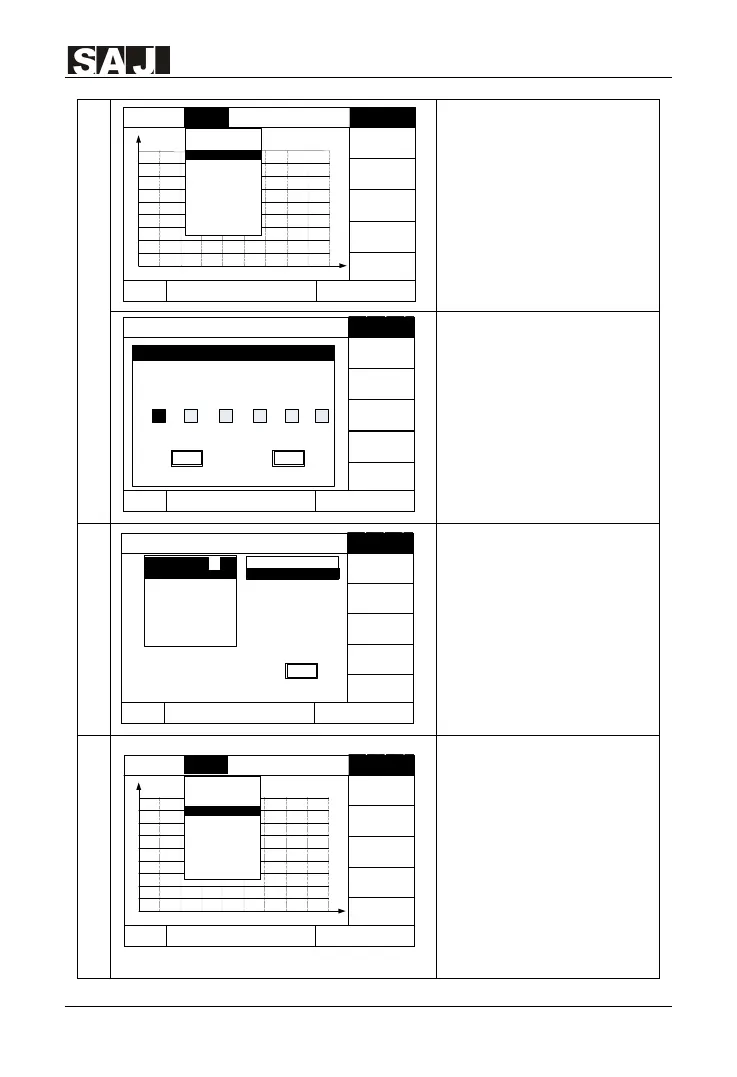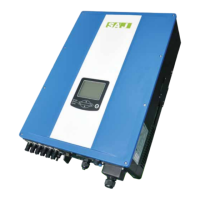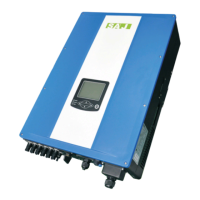Suntrio Plus Series
39
Grid Compliance
1. In the main LCD interface,
press “ENT” button, then
press to enter into “Setting”.
ENT to enter password and
enter into country setting.
Attention: Please contact SAJ
if you need password.
Grid Compliance
country,
Then click OK to save the
changes.
Clear Errors
1. In the main LCD interface,
press “ENT” button, then
press
▶ to enter into “Setting”.
Power
1230W
E-Today
11.33 kWh
T-Today
1.7 h
T-Total
4.6 h
15-07-09 15:47
Graph
Setting Run-Info
About
0
3.7
7.4
11.1
14.8
18.5
22.2
25.9
29.6
kW
33.3
3 5 7 9 11 13 15 17 19 21h
E-Total
14.35 kWh
E-Today 11.33 kWh
Normal
Communicate Set
Language &Time
Clear Errors
Clear Energy
LCD Setting
Factory Reset
Change Password
PV Mode Setting
Exit
Grid Compliance
Power
1230
W
E-Today
11.33 kWh
T-Today
1
.7 h
T-Total
4
.6 h
15-07-09 15:47
Graph Setting Run-Info
About
E-Total
14.35 kWh
E-today 11.33 kWhNormal
Cancel
Verify
Please enter
0
0
0
0
0
0
Ok
Power
0 W
E-Today
0.00
kWh
T-
Today
0.
0 h
T
-Total
0
.0 h
15
-06-09 15:47
Graph Setting Run-
Info
About
E-
Total
0.
00 kWh
Grid ComplianceNormal
Country
1
Australia
Belgium
Barzil
Demmark
Finland
France
Luxembourg
Netherland
Australia
Currently
Germany
Return
Power
1230W
E-Today
11.33 kWh
T-Today
1.7 h
T-Total
4.6 h
15-07-09 15:47
Graph
Setting Run-Info
About
0
3.7
7.4
11.1
14.8
18.5
22.2
25.9
29.6
kW
33.3
3 5 7 9 11 13 15 17 19 21h
E-Total
14.35 kWh
E-Today 11.33 kWhNormal
Communicate Set
Language & Time
Grid Compliance
Clear Energy
LCD Setting
Factory Reset
Change Password
PV Mode Setting
Exit
Clear Error
