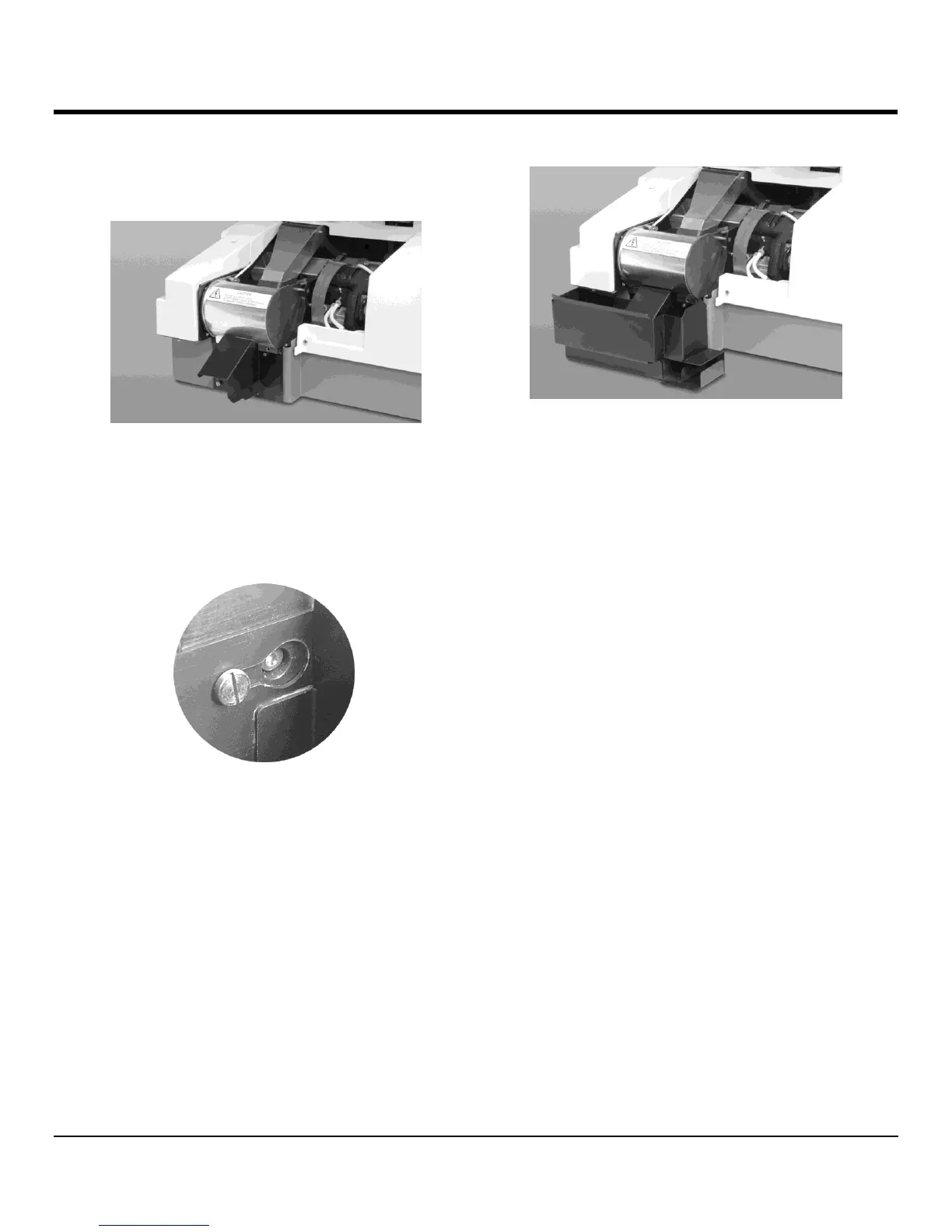INSTALLATION & SETUP
4.
Then, fasten the cover in tapped holes 1 and 2 using
the two slotted screws and washers (Figure 2-N).
Figure 2-N
5.
Fasten the slide bin to the inserted collar screws (See
Figure 2-O for enlarged detail). Carefully push chute
against installation surface and push to the right until
the chute locks in place (Figure 2-P).
Figure 2-O
Figure 2-P
NOTE:
Lift the front of the chute slightly if it will not slide
past the shield plate.
6.
Close cover; make sure that the slide bin does not
obstruct the cover.
NOTE:
If the main cover cannot be closed properly, the
slide bin may need to be repositioned.