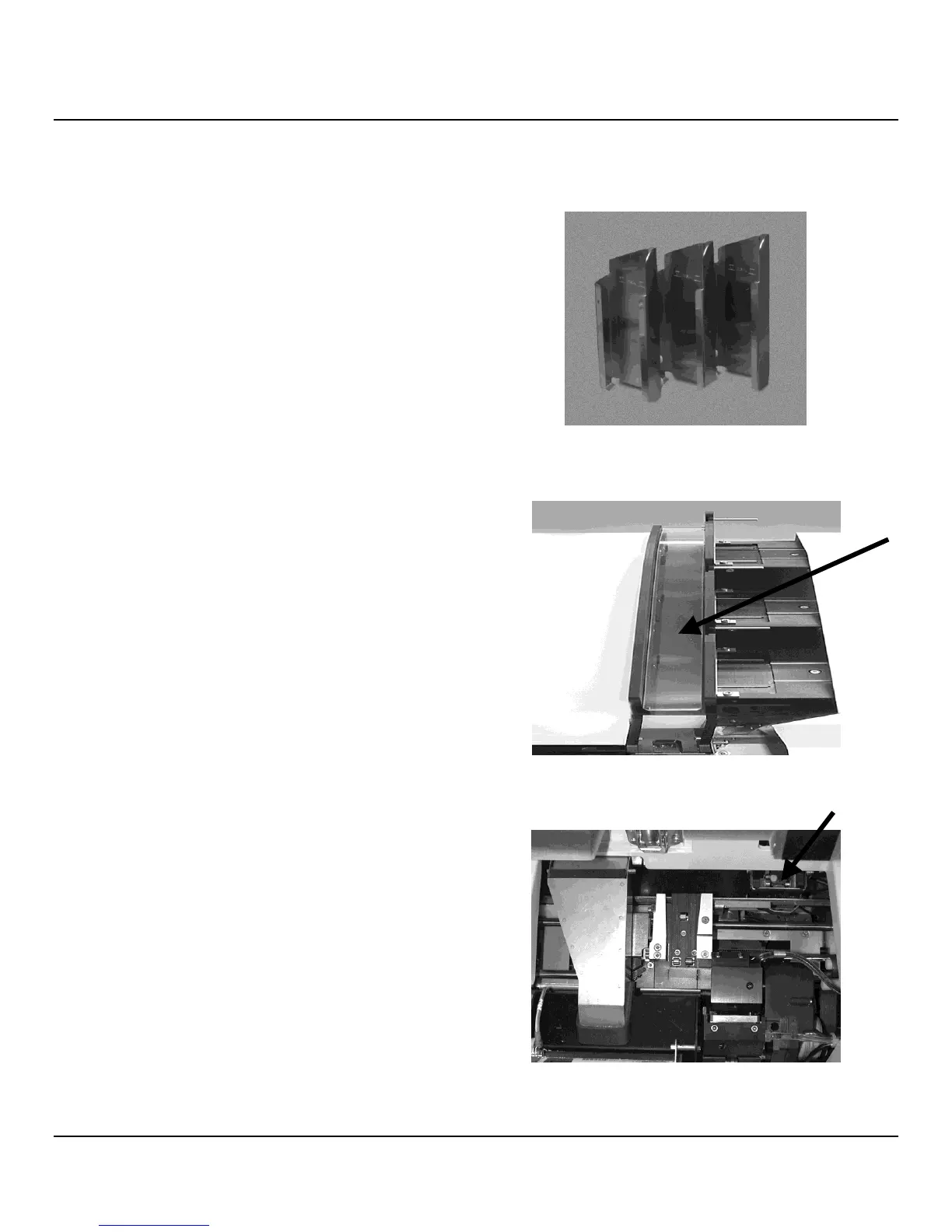Section 1
Physical Ch
aracteristics
Slide Magazine (Figure 1-B)
The three slide magazines are positioned in the
magazine receptacles located on the top of the instrument
and hold up to 150 slides each. Slides are loaded with the
slide writing surface positioned on the left. The slide
magazines are designed to accommodate commercially
available slides.
Delivery Chute (Figure 1-C)
The delivery chute is responsible for the transport of
the slide from the magazine to the transfer point. The slide
is pushed from the magazine onto the delivery chute, where
it travels to the transfer point and activates a sensor that
signals the print sledge.
Transfer Point (Figure 1-D)
The transfer point is the position between the delivery
chute and the print sledge. It contains a sensor that is
activated by a slide and acts as a holding station until the
print sledge becomes available.
Figure 1-B
Figure 1-C
Figure 1-D