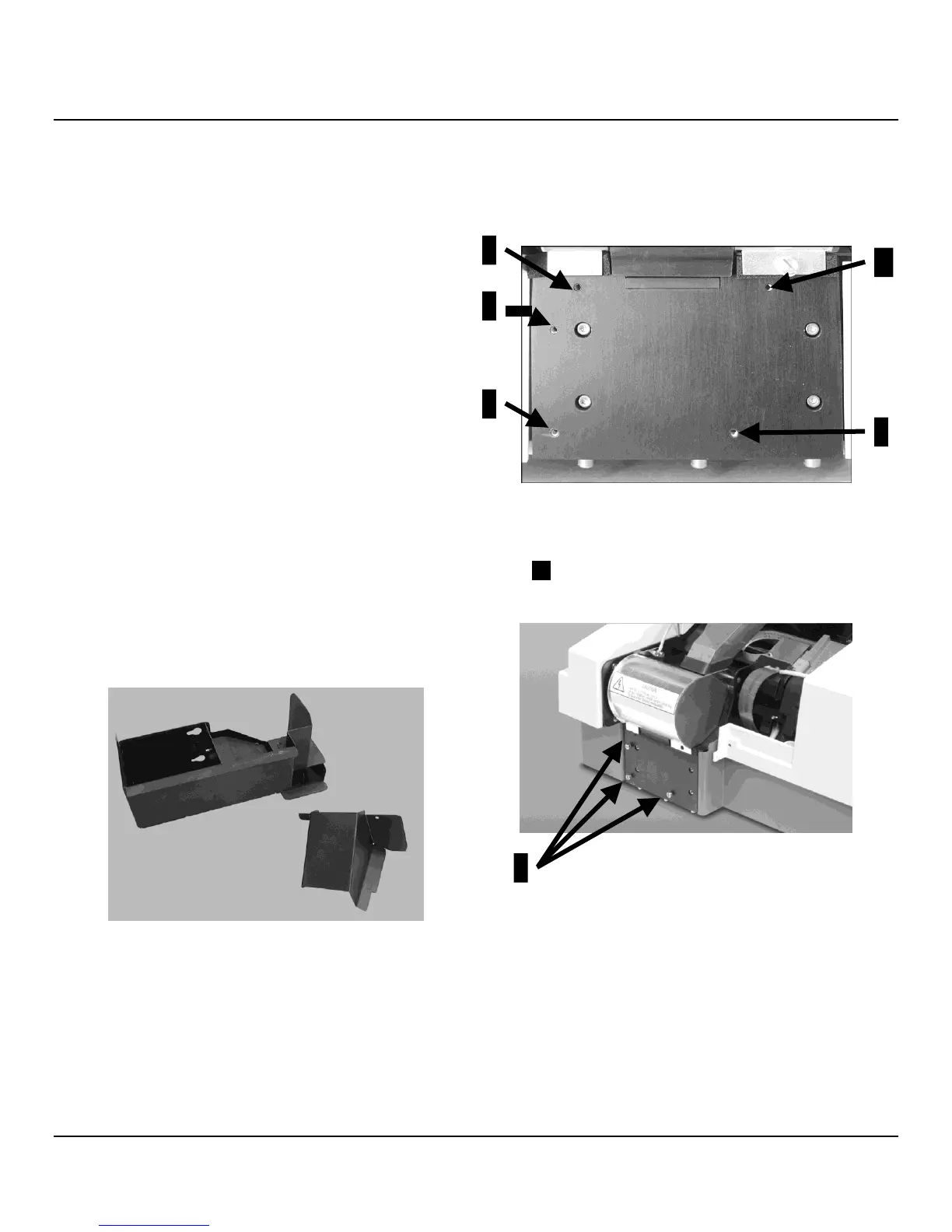Section 2
Positioning the
I
n
strument
Proper positioning of the slide printer is critical to
operation. Locate the instrument in a well-ventilated area,
avoiding exposure to corrosive vapors, extreme variations
in temperature or humidity, and where there is no danger
of explosions. The area should be clean and dust-free and
have a firm, level surface capable of holding at least 28 kg
(62.2 lbs.) of weight. Be sure it is near a power source that
meets the electrical requirements specified on the rating
label located on the rear of this instrument. The power
receptacle must be grounded and should be a dedicated
line. Avoid proximity to direct sunlight, open windows, sinks,
ovens, hot plates, open burners, radiators, shocks, or
vibration.
Installing the Slide Bin
The instrument may be used with either the slide bin or
the slide unload station (optional). If the slide bin is used,
the instrument should be placed directly onto a counter to
prepare for the installation.
The slide bin supplied with the instrument consists of:
Slide bin assembly (Figure 2-K)
Collar screws (3 pieces)
Slotted screws with washers (2 pieces)
1.
Open the main cover of the instrument.
2.
Locate the five tapped holes in the installation surface
located beneath the reflective cover (Figure 2-L).
1
2
5
4
3
Figure 2-L
3.
Using the screwdriver provided, insert 3 collar screws
6
in tapped holes 3, 4 and 5 (Figure 2-L) as far as
they will go (Figure 2-M).
6
Figure 2-K
Figure 2-M