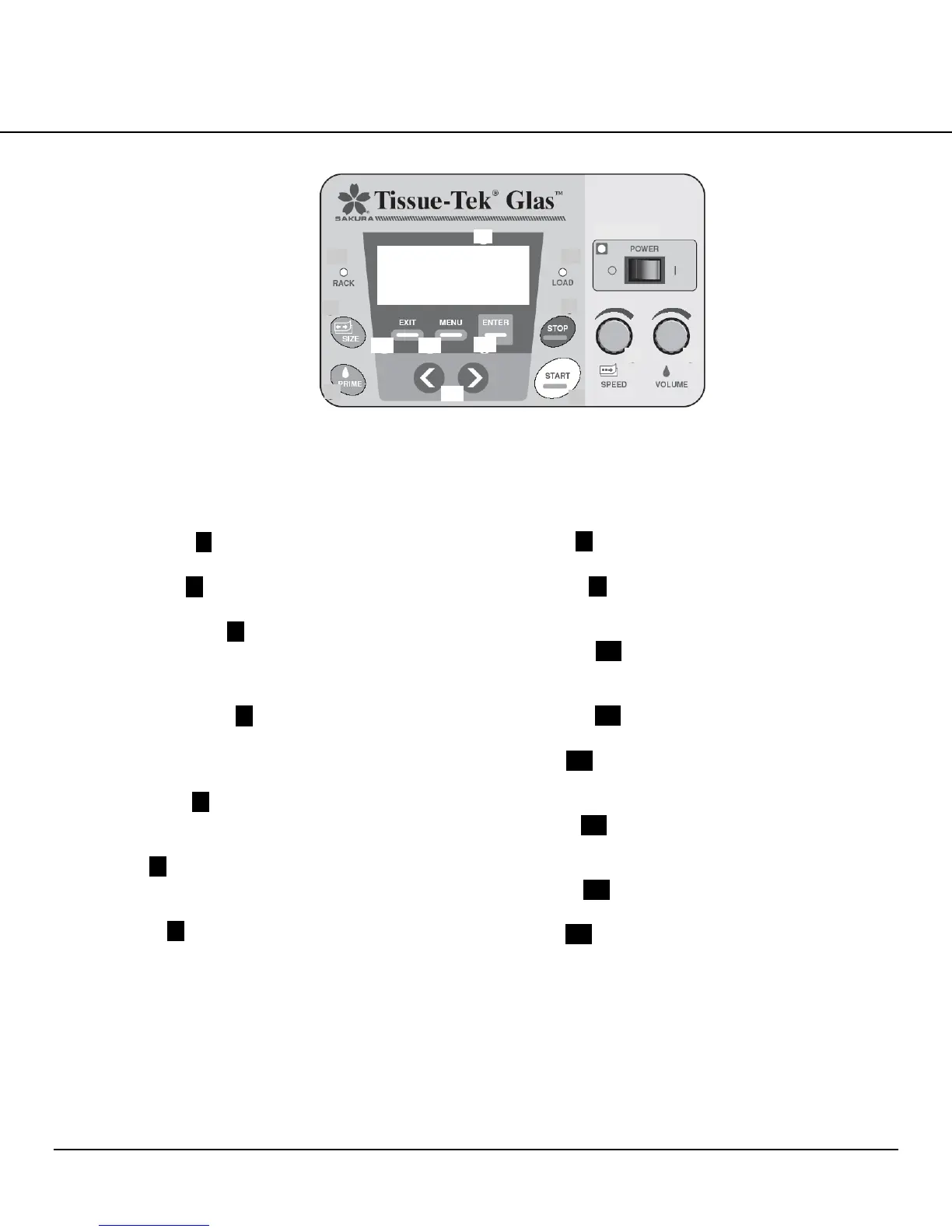INTRODUCTION
1.6 Revised 3/30/2010
Control Panel (Figure 1-F)
POWER switch .1. — This switch is used to turn the
power on/off.
POWER lamp .2. — This lamp remains on while the
power is on.
SPEED setting knob .3. — A rotary switch for changing
the coverslipping speed. The coverslipping speed can be
changed to one of eight levels from 1 (lowest speed) to 8
(highest speed).
VOLUME setting knob .4. — A rotary switch for changing
the amount of mounting medium dispensed. The volume
of mounting medium can be changed to one of 10 levels
from 30 µL to 120 µL.
Display screen .5. — The main screen that shows the
current system status and other information required for
operation.
SIZE key .6. — The size of cover glass can be changed
using this key. The four sizes of cover glass are 40, 50,
55, or 60 mm.
PRIME key .7. — Press this key once, and mounting
medium will be dispensed by the specified volume. Press
and hold the key for 3 seconds or more, and mounting
medium will be dispensed 10 times consecutively.
STOP key .8. — Use this key to pause the coverslipping
operation or cancel the initial priming of mounting medium.
START key .9. — Use this key to start a new cover-
slipping operation or resume the paused coverslipping
operation.
RACK lamp .10. — This lamp illuminates when the
unloading door is opened to place or remove receiving
racks.
LOAD lamp .11. — This lamp illuminates when the
loading station access door is opened to place baskets.
EXIT key .12. — Use this key to cancel the current setting
operation without saving the changes and return to the
previous screen.
MENU key .13. — Pressing this key displays the menu
screen. Press the key twice, and the sub menu screen
will appear.
ENTER key .14. — Press this key to accept and save the
current setting.
</> keys .15. — Use these keys to select a desired item
from a list. Pressing the < key moves the cursor up or to
the left, while pressing the > key moves the cursor down
or to the right.
Figure 1-F
[11
[10]
[6]
[7]
[15]
[13]
[12]
