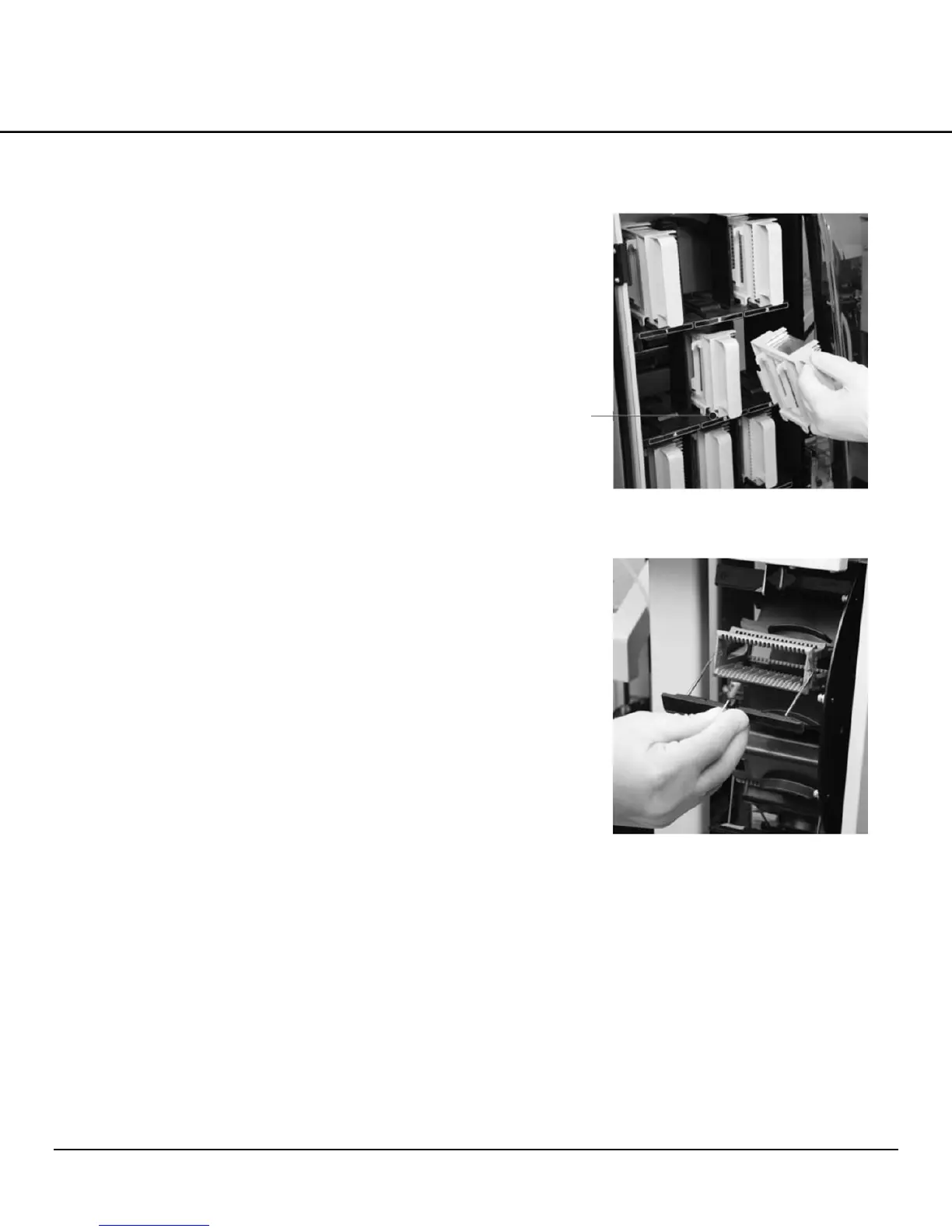Revised 3/30/2010 4.11
End of Coverslipping
When all slides present in the loading station have
been coverslipped and the receiving racks are ready for
removal, a sound is output to notify the end of
coverslipping. The system will stop, and will display the
standby screen on the control panel. Once the system has
stopped, remove the receiving racks from the unloading
area. Also remove the empty baskets from the carousel.
Removing the Receiving Racks
1. When the system has stopped completely and the
RACK lamp on the right side of the control panel has
turned on, open the unloading area.
2. Remove the receiving racks containing the slides
(Figure 4-R). Receiving racks containing the slides
are projecting from the recessed area in the
unloading area so that they can be differentiated from
empty receiving racks.
3. When all receiving racks have been removed, place
empty receiving racks in the recessed area and then
close the unloading door.
CAUTION: Before moving the coverslipped slides,
keep them horizontal and wait until the mounting
medium dries thoroughly. Do not position the slides
vertically. If the mounting medium is not dry, the slides
may stick to the surfaces.
Removing Baskets
After the system has stopped completely, open the
cover and remove the baskets from the carousel (Figure
4-S).
Concaved
part in the
unloading
area
Figure 4-R
Figure 4-S
