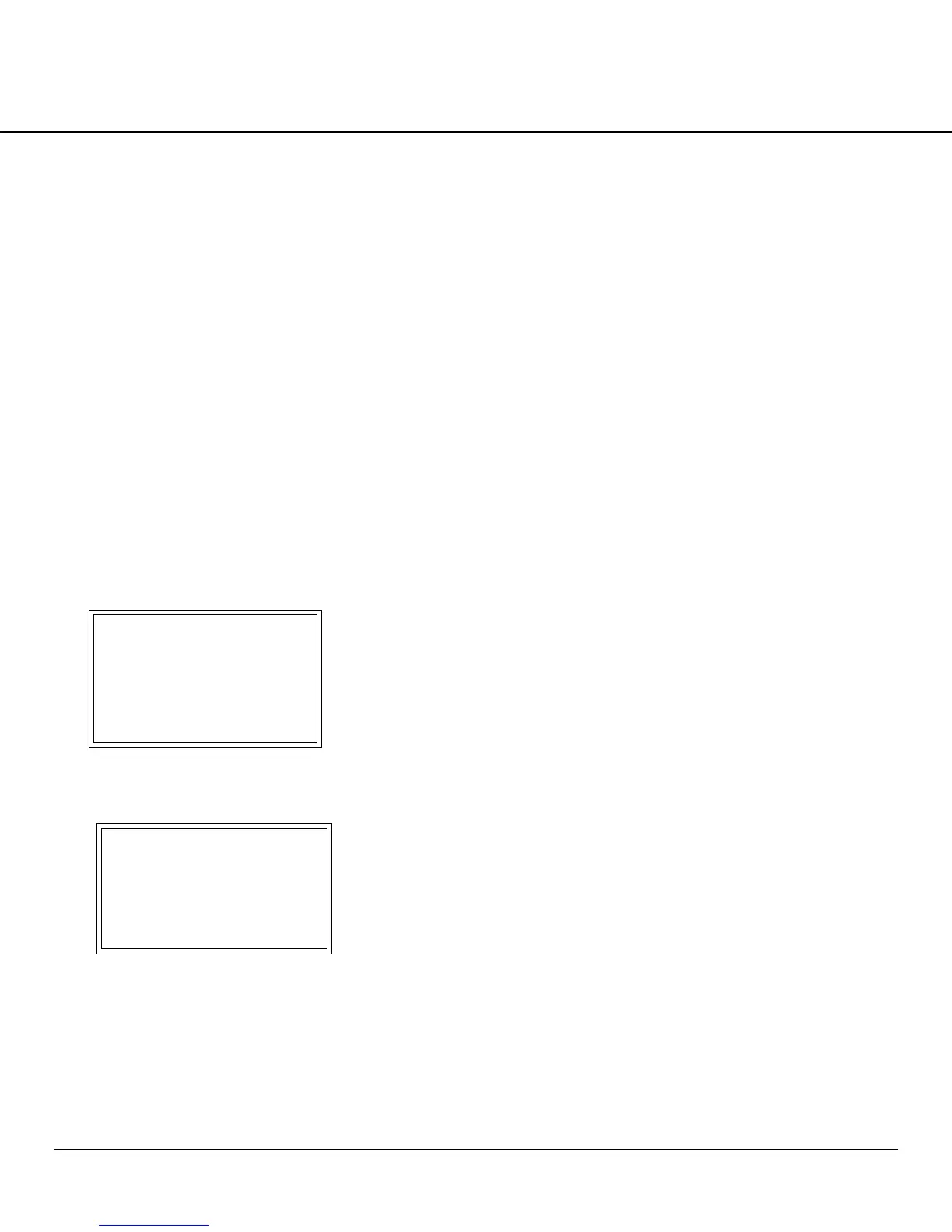OPERATING INSTRUCTIONS
4.10 Revised 3/30/2010
Pausing the Process
To pause the process, press the STOP key on the
control panel. Note that the process cannot be paused
during initial priming or while the dispensing tubing is
being cleaned.
While the process is paused, it is possible to navigate
menu items, remove receiving racks, change the program,
change the cover glass size, perform dispense check,
change the dispensing volume, change the coverslipping
speed, change the mounting medium bottle.
1. Press the STOP key.
2. The pause preparation screen appears (Figure 4-P).
The process does not stop right away, but will
continue until all glass slides currently in the station
have been coverslipped and placed in a rack.
3. When the process is completed, the pause screen
appears and the system will pause (Figure 4-Q). To
resume the operation, press the START key. To
cancel the operation, press the STOP key.
Figure 4-P: Pause Preparation Screen
Figure 4-Q: Pause Screen
Resuming the Process
To resume the paused process, press the START
key. The process will resume. At this time, a caution
screen will appear if the loading station access door is
open. Close the loading station access door and the
process will resume.
Cancelling the Operation
1. To cancel the operation in progress, press the STOP
key.
2. The pause preparation screen appears. The process
does not stop right away, but will continue until all
glass slides currently in the station have been
coverslipped and placed in a rack.
3. When the process is completed, the pause screen
appears and the system will pause.
4. Press the STOP key again. The operation stop
confirmation screen appears. Press the ENTER key to
cancel the operation. Press the EXIT key to return to
the pause screen.
<PAUSE>
P1:HE-12345 [60mm]
[speed:8 volume:100]
[START] [STOP]
