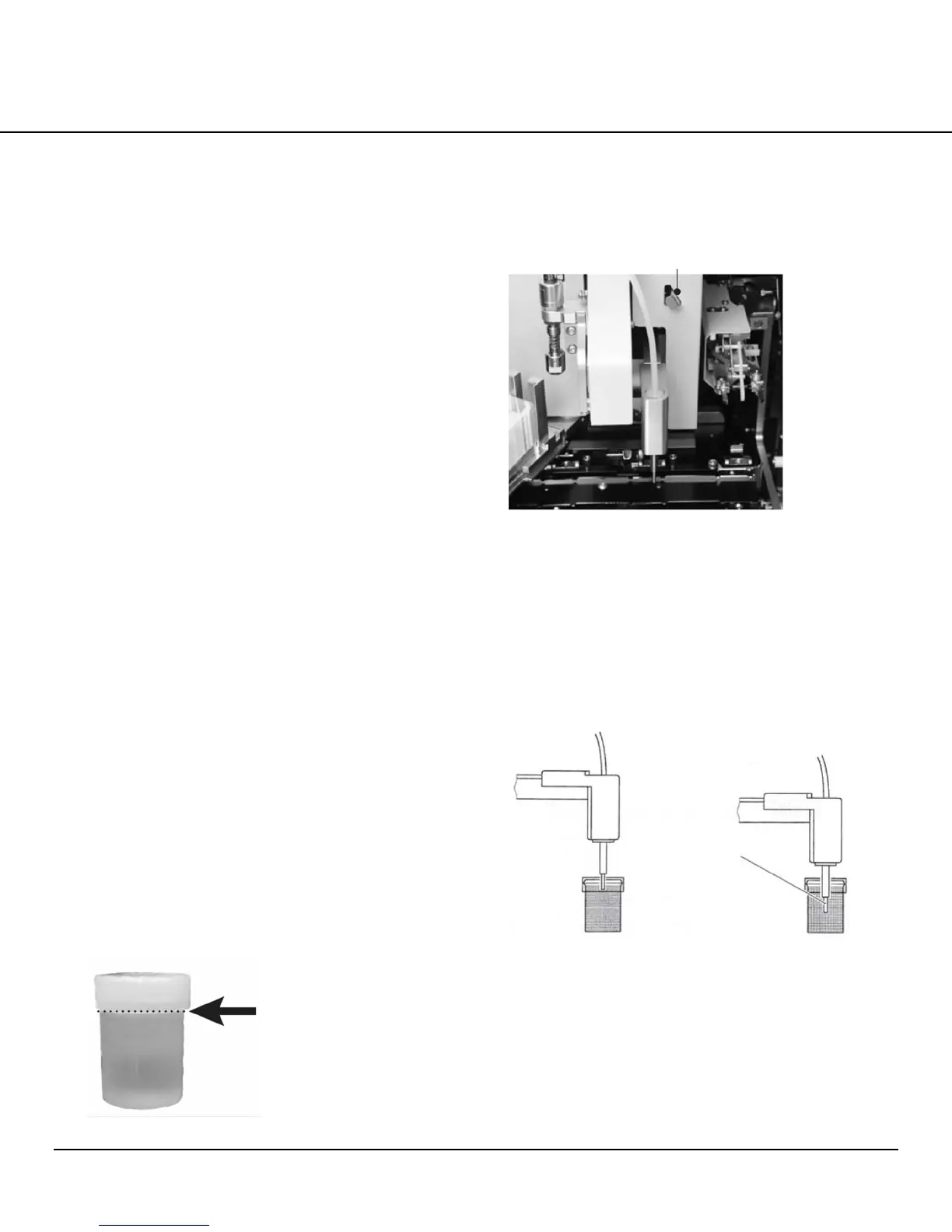OPERATING INSTRUCTIONS
4.12 Revised 3/30/2010
End of Operation
This section explains the operating procedure to be
carried out after the system operation has ended.
1. Press the “” side of the power switch to turn off the
power.
2. Open the unloading door and check if any processed
receiving rack remains. Remove all such racks, if any,
and close the unloading door.
3. Open the unloading station access door, grab the
handle, and pull out the unloading station receiver.
Place the lid on the unloading station, push the
unloading station receiver back into the system, and
close the unloading station access door.
NOTE: Performing periodic cleaning and maintenance of
the system during the above end-of-operation processing
allows the system to operate in good condition for an
extended period of time.
What to Do before Prolonged Period of
Non-operation
If the system will not be used for a prolonged period
(one week or more), follow the steps below:
1. Turn off the power switch.
2. Disconnect the system power plug from the power
outlet.
3. Open the cover. Remove the cover glass holders and
store them in a dry place.
CAUTION: If the cover glass holders are stored in a
humid place, they may cause problems, such as
allowing two slides to be picked up together, the next
time the holders are used.
4. Add solvent to the anti-drying bottle (Figure 4-T).
Figure 4-T
5. Push the lever down to the left (Figure 4-U). The
dispensing nozzle comes down and its tip dips into
the liquid in the anti-drying bottle (Figure 4-V).
Figure 4-U
6. To prevent mounting medium in the dispense tubing
from solidifying, confirm that a mounting medium
bottle is placed.
7. Check if a sufficient amount of solvent in the anti-
drying bottle.
8. Clean the interior of the system.
9. Close the cover.
Figure 4-V
Fill solvent until this
line just below the lid.
The tip drops
deeper into
the liquid.
Normal state Dispensing nozzle down
lever is pulled
Dispensing nozzle down lever
