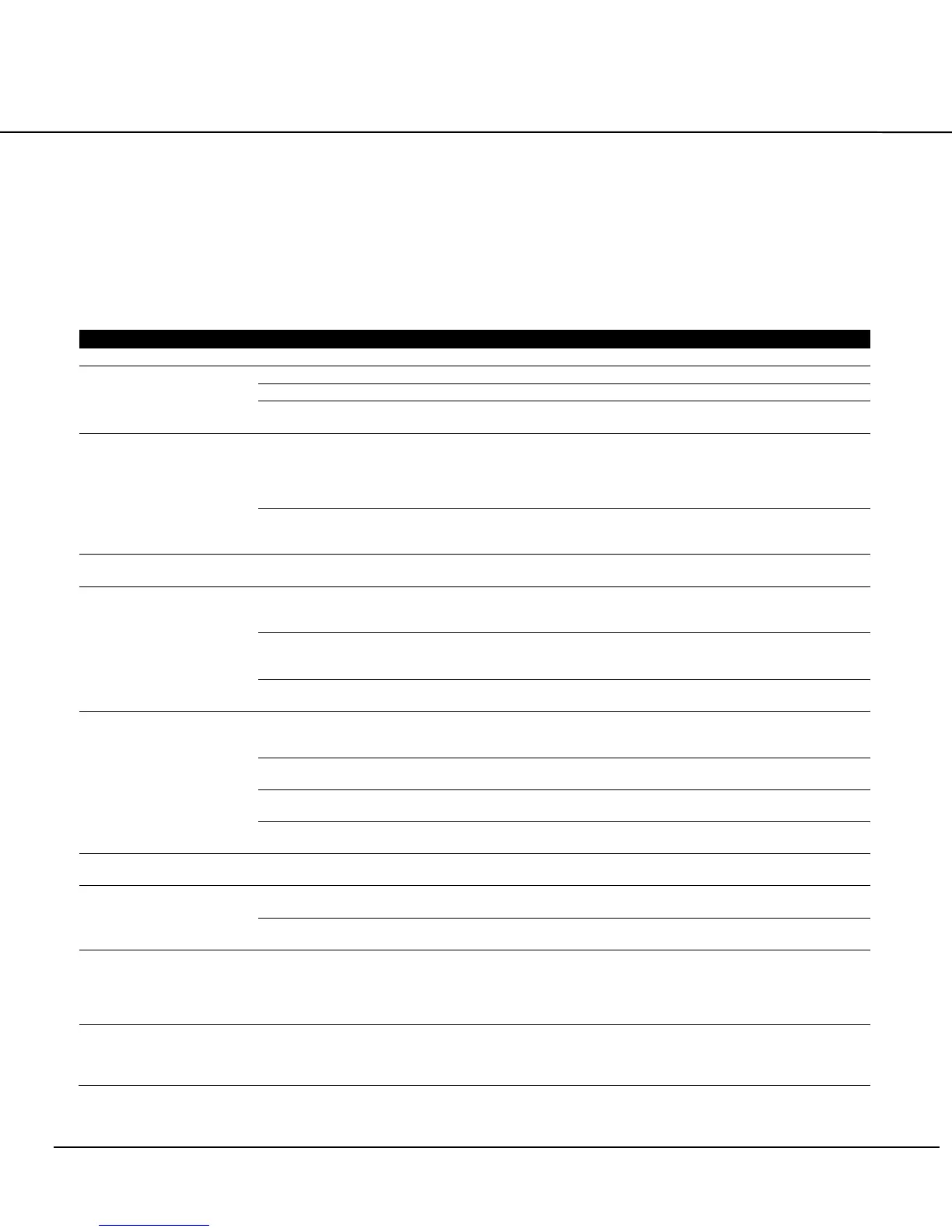TROUBLESHOOTING
6.2 Revised 3/30/2010
Troubleshooting Table
Check the possible problem conditions listed in the table
below and if any of them applies to the problem that has
occurred, take the specified action or actions. If the problem
persists or when none of the listed conditions applies, contact
the Sakura dealer.
The power is not turned on.
The power plug is disconnected.
The power is not supplied.
Check the breaker on the facility side.
The system power was cut off temporarily
(= momentary power failure).
Turn off the system power and then turn it back on.
The mounting medium bottle is empty.
Replace the mounting medium bottle or add mounting
medium to the specified level or more. If the mounting-
medium level detection function is not working, the
equipment must be adjusted. Contact the Customer
Service Center or the Sakura distributor.
Mounting medium at the tip of the dispensing
Dissolve the solidified mounting medium using solvent
(usually xylene). For details, consult the Customer
Service Center or the Sakura distributor.
The system suddenly stopped
operating.
Take a remedial action according to “Actions to Be Taken
upon Power Outage during Operation” in Section 4.
taken out or they dropped
The suction pads on the cover glass arm have
deteriorated or are damaged.
Replace the suction pads on the cover glass arm with
new ones. Contact the Customer Service Center or the
Cover glasses are not stored in an appropriate
environment.
Store cover glasses in a place not subject to high
humidity. If stored in a humid place, cover glasses may
Old cover glasses were used.
Use new cover glasses. Old cover glasses may stick
Two or more cover glasses
are coverslipped together.
Cover glasses are not stored in an appropriate
Store cover glasses in a place not subject to high
humidity. If stored in a humid place, cover glasses may
Old cover glasses were used.
Use new cover glasses.
Old cover glasses may stick together easily.
The type of cover glasses used or the angle by
which the cover glass is lifted is not appropriate.
Increase the cover glass lifting angle.
Cover glasses used are not specified for automatic
coverslippers.
Use cover glasses specified for automatic coverslippers.
Cover glasses get cracked. The type of cover glasses used or the angle by
which the cover glass is lifted is not appropriate.
Decrease the cover glass lifting angle.
An empty receiving rack is not
picked up.
The receiving rack is not set in the specified
position correctly.
Set the receiving rack properly in the concaved part of
the unloading area.
The receiving rack is damaged.
Contact the Customer Service Center or the Sakura
distributor.
The processing capacity drops
and every other slide is
skipped. (The CG size on the
screen is blinking.)
The cover-glass level detection function was
actuated, and the system switched to the slide
pickup mode only after a cover glass was
detected.
Press the STOP key and add cover glasses, and the
original processing capacity should be restored. If
coverslipping is continued without taking the above
action, the cover glass count will drop to 0 and a “No
cover glass” error will generate.
A receiving rack containing
coverslipped slides remains
during operation, but “OK” is
not displayed on the screen.
When the unloading door was opened, not all
receiving racks whose drying time had elapsed (for
which “OK” was lit) were taken out.
Open the unloading door, take out all receiving racks
containing coverslipped slides and whose drying time
has elapsed, and then close the unloading door.
