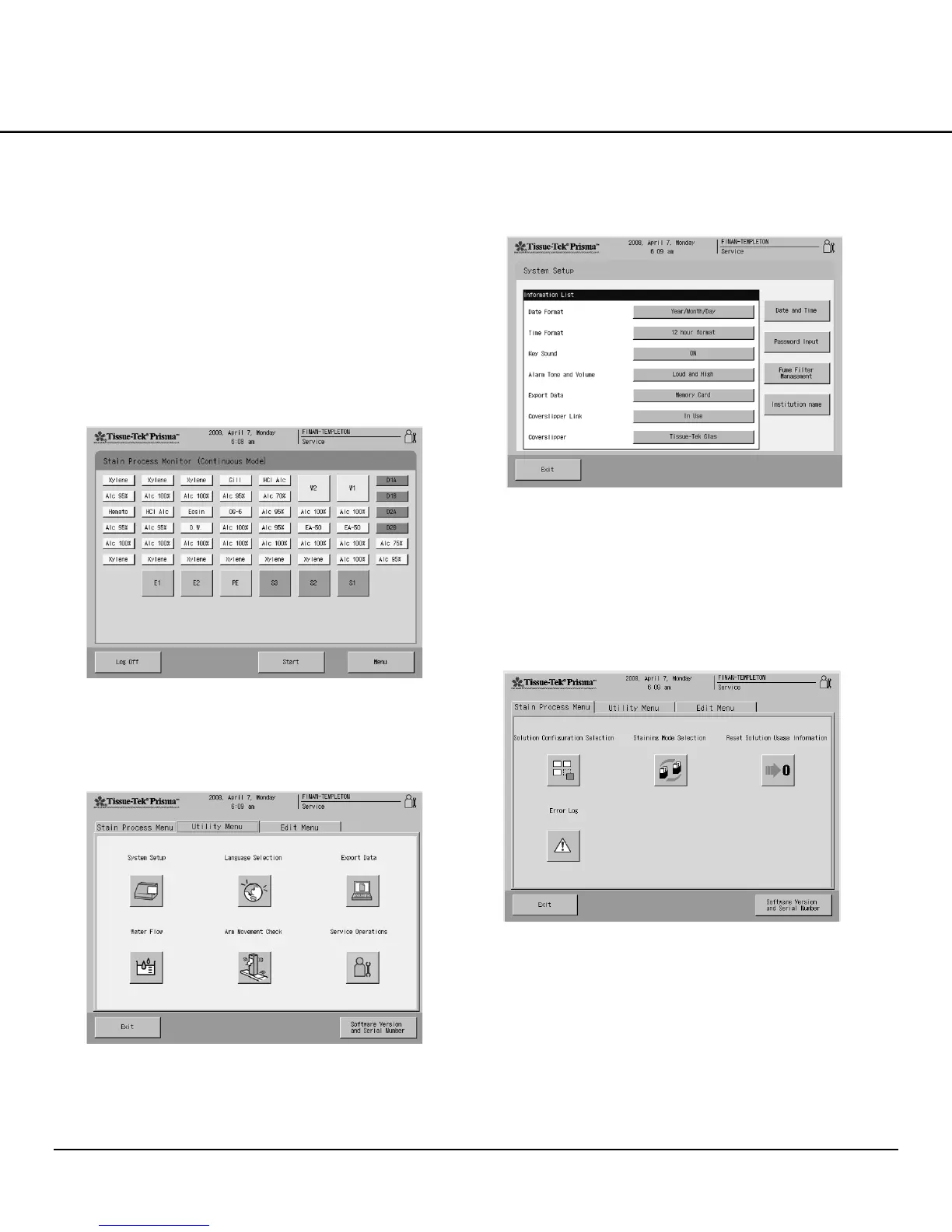Revised 3/30/2010 4.17
How to Operate the g2 when Linked to the
Prisma Tissue-Tek
®
Prisma
®
Slide Stainer
This section explains how to set up the Prisma when
the g2 is linked to the Prisma.
How to Set Up the Prisma
1. Select the menu in the bottom right-hand corner of
the Prisma control panel, and then select the Utility
menu tab (Figure 4-W).
Figure 4-W
2. Select System Setup in the Utility menu (Figure 4-X).
Figure 4-X
3. Select In Use under Coverslipper Link, and select
Tissue-Tek Glas under Coverslipper (Figure 4-Y).
Figure 4-Y
4. Press the EXIT key and select the Stain Process
menu tab.
5. In the Stain Process menu, select Staining Mode
Selection (Figure 4-Z).
Figure 4-Z
