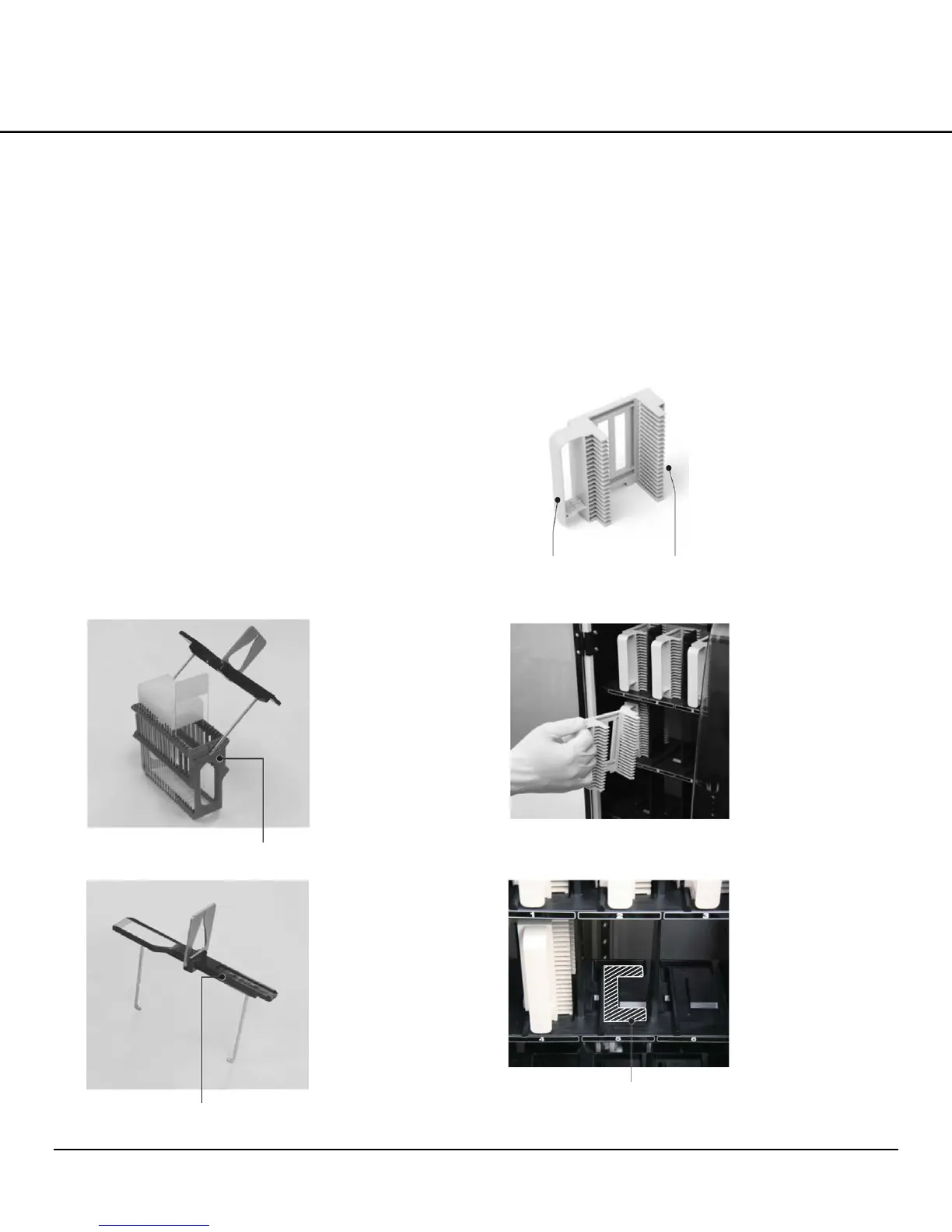Revised 3/30/2010 2.3
Installation of Accessories and
Consumable Supplies
Installation of Accessories
This section explains how to install the various
accessories.
Using the Basket Adapter (Figures 2-C &
2-D)
1. Align the direction of the “UP SIDE” mark on the top
face of the basket adapter with the direction of the
“UP SIDE” mark on the side face of the basket.
2. Insert one tip of the basket adapter into a basket
adapter hole.
3. While gently pulling the basket adapter wire, insert
the other tip into a basket adapter hole.
NOTE: Place the slides in the basket by making sure
their tissue slide aligns with the “UP SIDE” direction.
Installing the Receiving Rack (Figure 2-E)
1. Open the unloading door.
2. Grab the receiving rack (Figure 2-F) handle in such a
way that the slide unloading area faces to the right
side, and then place the receiving rack in the
recessed area of the unloading area (indicated by the
shaded box in Figure 2-G). Up to 12 receiving racks
can be placed.
3. Close the unloading door.
“UP SIDE” mark
“UP SIDE” mark
Figure 2-C
Figure 2-D
Figure 2-F
Recessed area where receiving racks are placed
Figure 2-G
Figure 2-E
Front side of
receiving rack
Back side of
receiving rack
