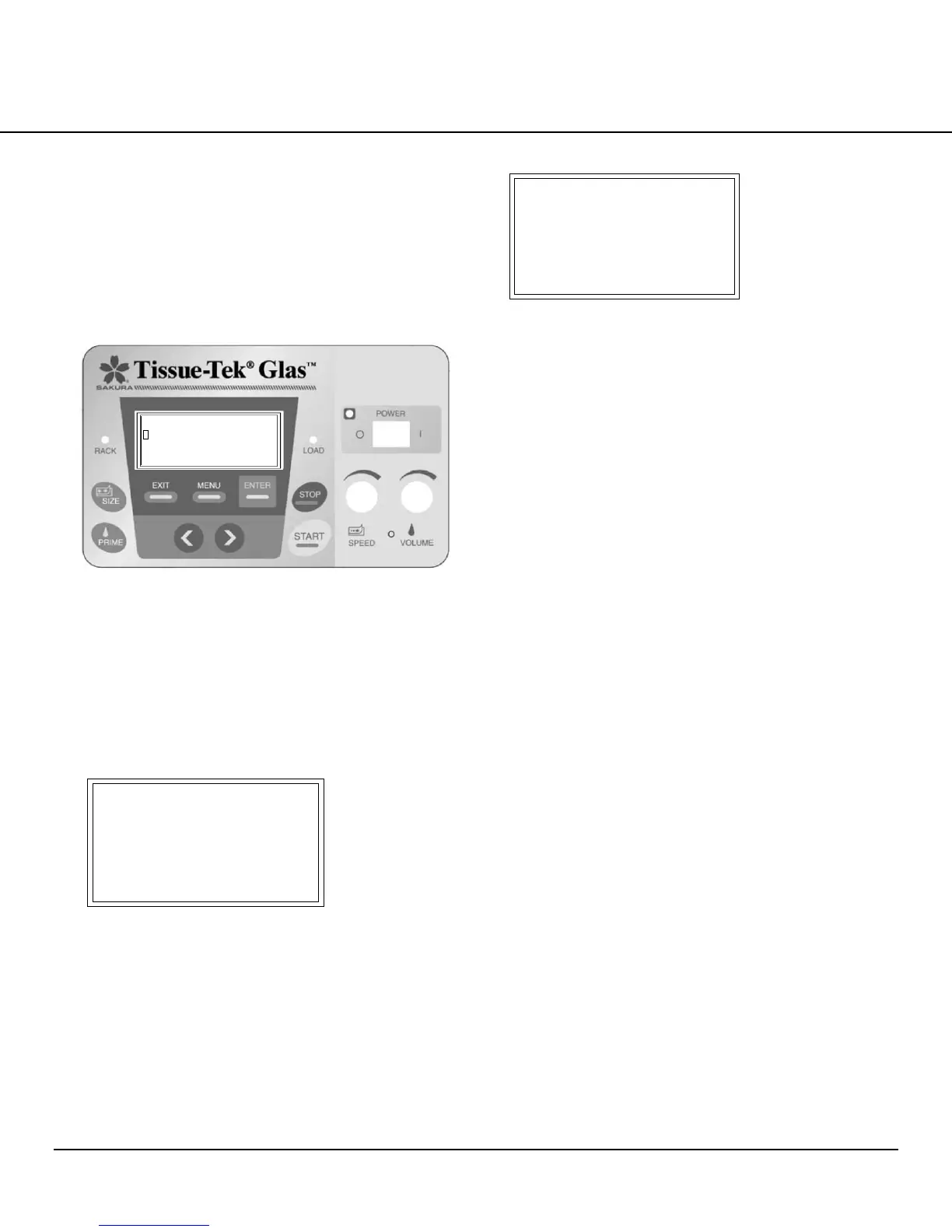CUSTOMIZATION OF SETTINGS
3.2 Revised 3/30/2010
Viewing/Changing the Count
How to view/change the number of slides that have
been coverslipped is explained (Figure 3-B).
NOTE: This menu item is available only when the system
is on standby or paused, or when the system check
screen is displayed.
1. Press the MENU key.
2. Press the < and > keys to highlight 1, “COUNT,” and
then press the ENTER key and the counter screen
appears (Figure 3-C).
3. Press the STOP key. The COUNT clear confirmation
screen appears (Figure 3-D).
Figure 3-C: Counter Screen
Figure 3-D: Counter Reset Confirmation Screen
The count is indicated as a 6-digit number and when
the count reaches “999999,” it will return to “1.” The count
increments every time a slide is coverslipped.
To manually increase or decrease the count press the
< or > key.
<COUNT>
COUNT:012345
[STOP] to reset
<COUNT RESET>
Are you sure?
[ENTER] to reset
<ME NU > 1 -1 0
1 . COUNT
2. EXTENDED PRI ME
3. ERROR LOG
Figure 3-B
