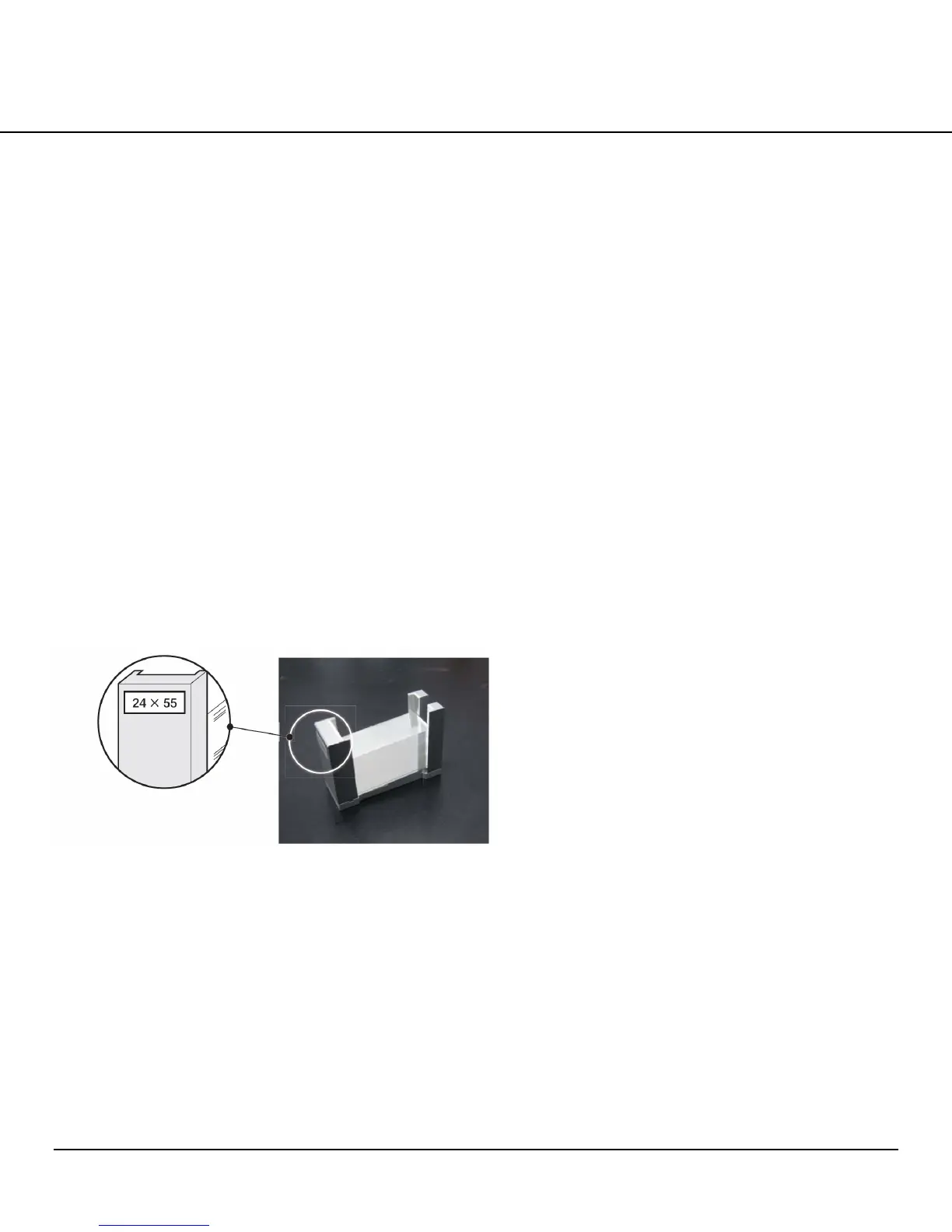OPERATING INSTRUCTIONS
4.4 Revised 3/30/2010
Removal of Baskets in the Carousel
After all glass slides have moved to the coverslipping
station, the empty baskets will be stored in the carousel. If
the carousel has no empty slots, coverslipping will not
start. Remove all baskets.
Checking the Cover Glass Size
Check the displayed information of the cover glass
holder and cover glass box used for coverslipping.
The cover glass holder is available in four sizes of 40,
50, 55, and 60 mm, and a label indicating the applicable
size is attached to each holder. Select an appropriate
holder according to the length of the cover glass used. Up
to 250 cover glasses can be placed in each cover glass
holder.
Set the cover glass holder containing cover glasses
by orienting the holder in such a way that the side bearing
the dimension label faces the front side and the tab of the
cover glass holder fits into the holder hole (Figure 4-G).
Figure 4-G
Checking the Volume of Mounting Medium
Check the volume of mounting medium in the
mounting medium bottle. If the level is low, change the
bottle with a new mounting medium bottle.
Raise the handle and place a mounting medium bottle
(500 mL) underneath. For best results use the Tissue-
Tek
®
Glas™ Mounting Medium, product code 6419.
When changing the mounting medium bottle,
complete the operation as quickly as possible because air
bubbles will enter the tubing if the handle remains raised
for an extended period of time.
A label indicating the
applicable cover glass type
is attached to each cover
glass holder.
