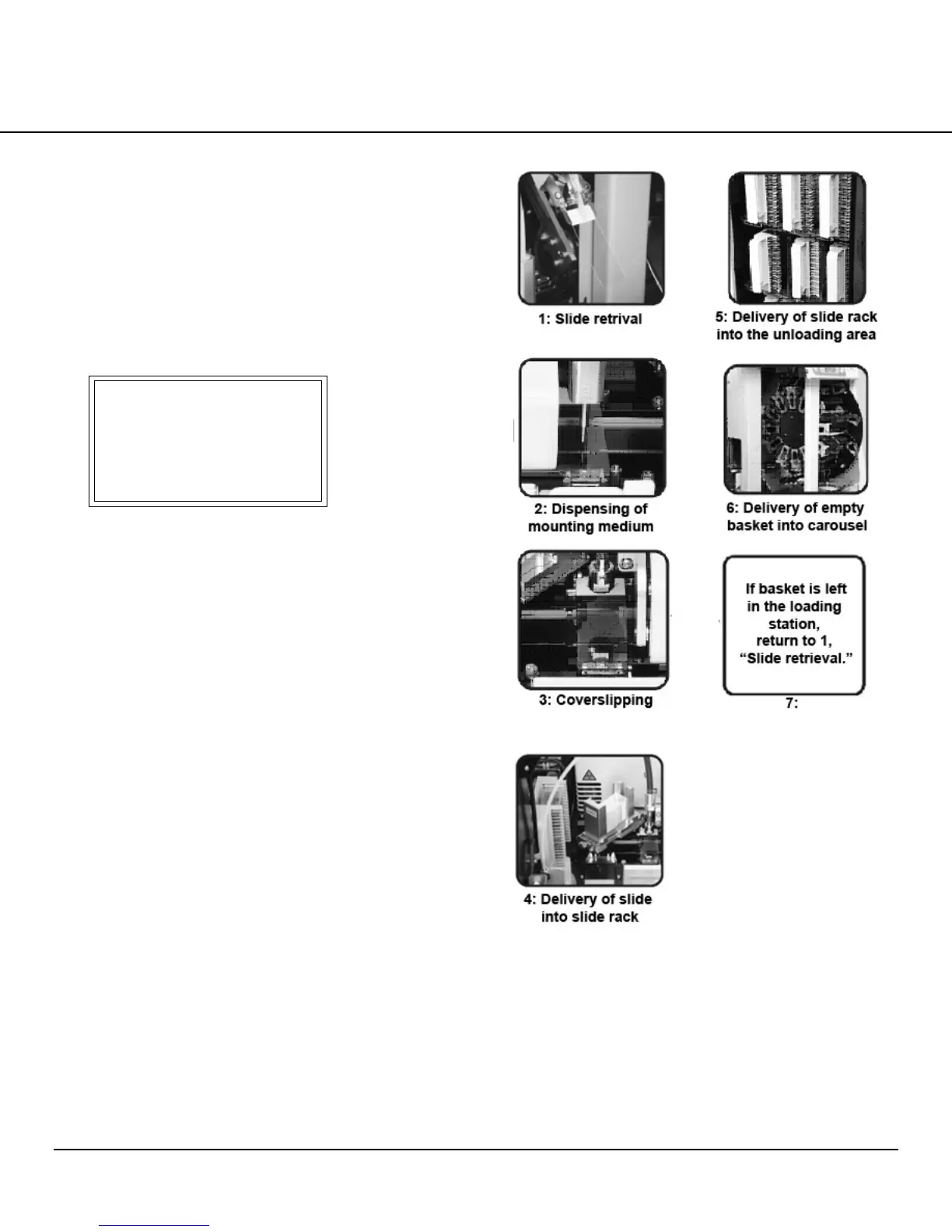OPERATING INSTRUCTIONS
4.8 Revised 3/30/2010
Starting the Process
After the program has been selected, cover glass,
coverslipping speed and volume of mounting medium
have been specified, and a basket has been placed, press
the START key or open and close the unloading station
door, depending on the start method selected (see page
3.7). Coverslipping will start and the display will switch to
the operation screen.
Figure 4-M: Operation Screen
The coverslipping process is as follows (Figure 4-N):
1. Slides are picked up from the basket by the slide
retrieval arm and placed in station 1, one at a time.
2. Slides are moved to station 2 and mounting medium
is dispensed.
3. Slides are moved to station 3 and coverslipped with
cover glasses.
4. Slides are moved to station 4 and placed in a
receiving rack.
5. When all slides have been placed in receiving racks,
the receiving racks are moved to the unloading area.
6. The baskets that have become empty following the
processing of all slides are placed in the carousel.
7. If any basket remains in the loading station, the
process starts over again. If not, coverslipping ends.
Figure 4-N: The Coverslipping Process
<IN PROCESS> RACK:01
P1:HE-12345 [60mm]
[speed:8 volume:100]
[STOP] to pause
