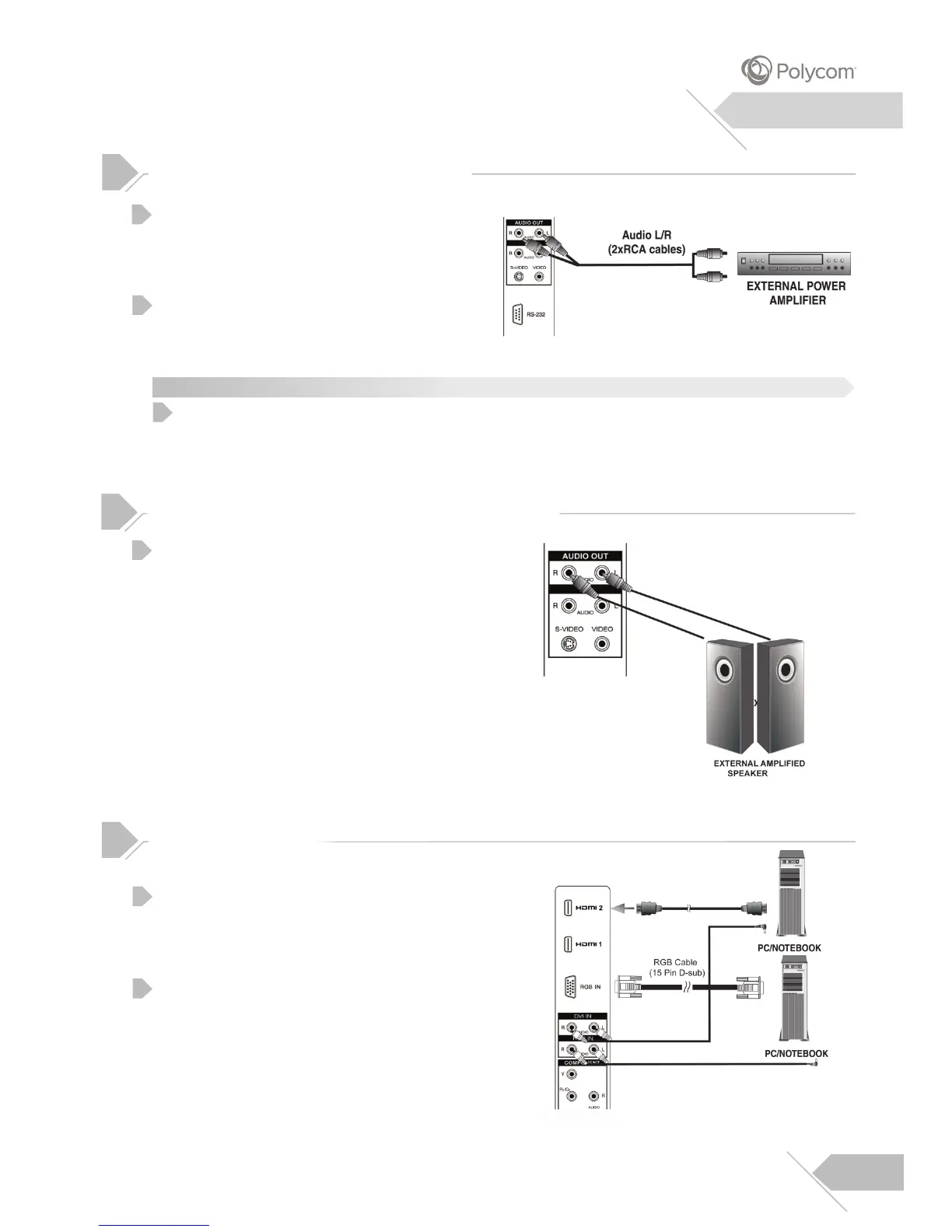This display can be connected to an external
amplifier using the AUDIO OUT jacks located
on the back of the display.
Connect the red (R) and white (L) AUDIO
OUT jacks from right side of the connector
panel to the external amplifier.
The AUDIO OUT RCA jacks can be set to either Fixed or Variable audio out levels.
Connect the red(R) and white(L) audio out
sockets located to the right of the connector
panel of the set respectively to the right and
left amplified speaker.
Connecting an External Amplifier
Connecting an External Amplified Speaker
Using RGB or HDMI Video Input
For most PCs, connect the 15-pin D-Sub
RGB connector from the back of the PC to
the RGB-IN Connector located on the back
of the display.
Connect the red (R) and white (L) audio jacks
from the PC to the R and L jacks located next
to the RGB connector.
Connecting a PC
Installation
12
1
2
1
1
2
Note:
1
