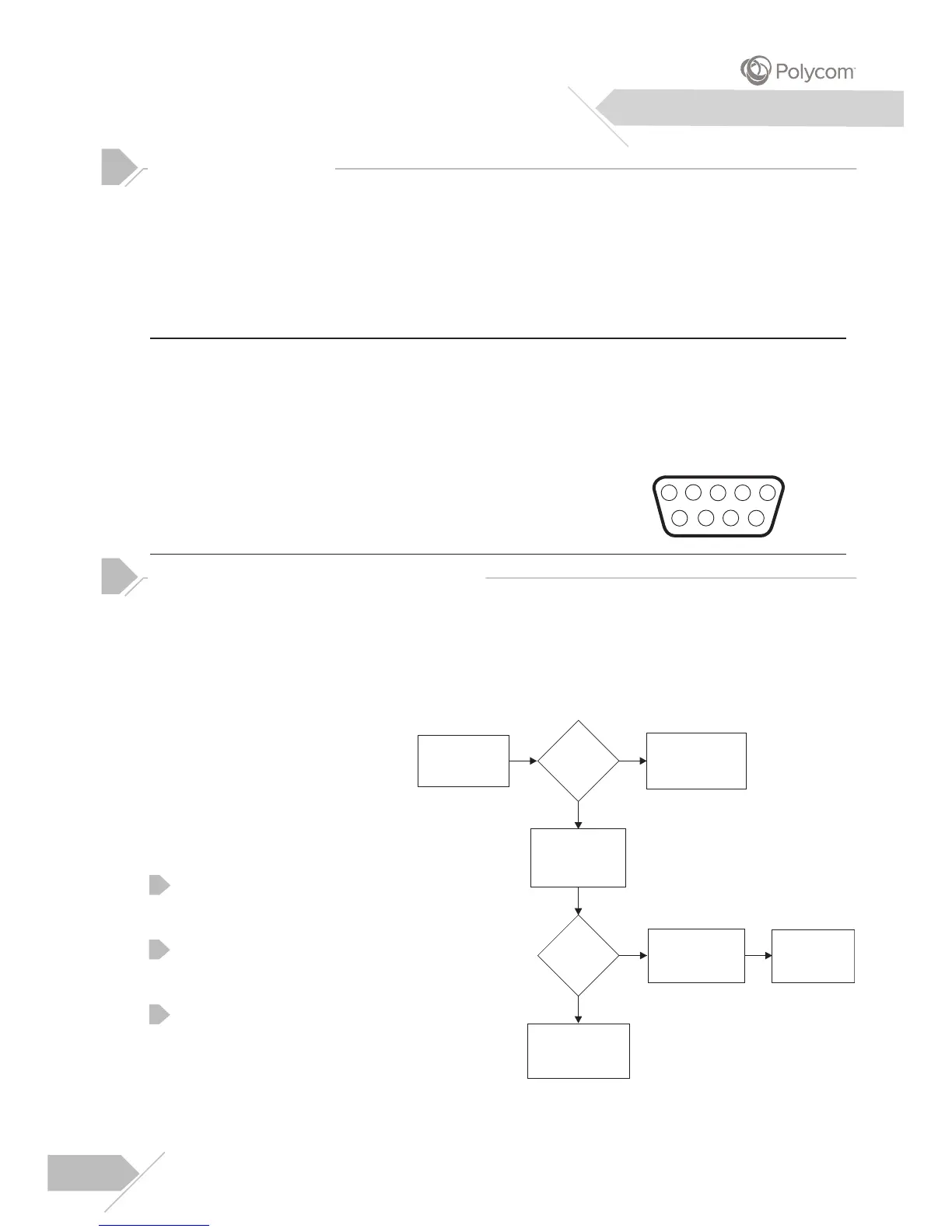RS-232 Connection
This monitor is equipped with an RS-232 serial terminal for using the monitor with computer controls.
The RS-232 serial terminal conforms to the RS-232 interface specification. The computer will require
software application (such as Hyper Terminal) which allows the computer to send and receive control
data that can support the communication parameters described in the section.
Interface Parameters
These parameters are required to setup communications with the monitor.
Specification
Sync Method
Baud Rate
Parity
Character Length
Stop Bit
RS-232
Synchronous
9600 bps
None
8 Bits
1 Bits
RS-232 Pint Layout
Pin 1 Received Line Signal Detector (Data Carrier Detect)
Pin 2 Received Data (RXD)
Pin 3 Transmit Data (TXD)
Pin 4 Data Terminal Ready (DTR)
Pin 5 Signal Ground
Pin 6 Data Set Ready (DSR)
Pin 7 Request To Send (RTS)
Pin 8 Clear To Send (CTS)
Pin 9 Ring Indicator
1
2
3
4
5
6
7
89
RS-232
Command Format and Sequencing
Data Structure Overview
In order to transmit data from the computer to the display, the data must be sent in a structured
format. The format used by this display follows a COMMAND:DATA sequence. All commands and
its related data are formatted using a 3-character format separated by a colon in-between. For
example, the Power On command is sent as: PWR:PON where PWR is telling the display that it is
receiving a Power related command, followed by the actual command to carry out.
Communications Overview
As commands are sent from the PC,
the display will provide feedback
regarding the state of command
execution back to the PC. The
display provides information status
to inform the following:
Whether the command sent by
the computer was received by
the display.
Whether the COMMAND : DATA
structure was correctly formatted
for execution by the display.
Whether the command sent
was successfully carried out by
the display.
Additional Information
Overview
PC sends
command to
display
Display
busy?
Display sends
BZY(busy)
status to PC
Display sends
RCV(received)
status to PC
Command
structure sent
correctly?
Display executes
command
Display sends
CFM(confirm)
status to PC
Display sends
FAL(Failure)
status to PC
The following is an example of the communication process between the PC and the display using a
program such as Hyper Terminal.
Example: Read Power Status followed by Power On command and input select to AV with disruption.
25
1
2
3
