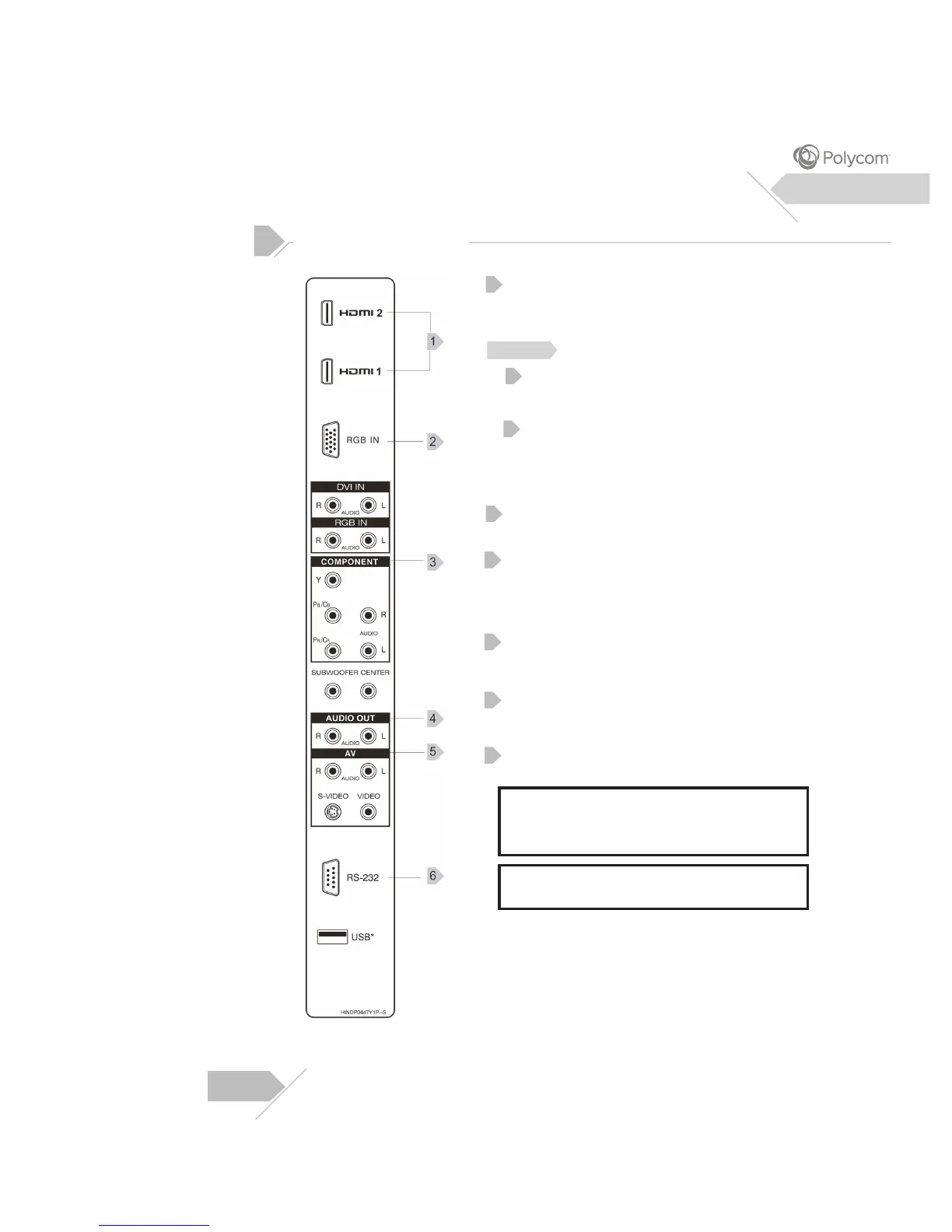07
Overview
Rear Panel Connections
HDMI 1 /HDMI2 Input
Connects to the digital video signals from
a Set-Top Box or PC video connector.
Note:
HDMI 1 includes Polycom default settings,
optimized for use with Polycom equipment.
DVI is also supported through HDMI, using
a DVI to HDMI adapter cable.
DVI audio is supported using the DVI audio
input jacks.
RGB Input
Connect to RGB input of computer or Set-Top Box.
Component Video Input
Auto-detecting component video inputs(Y/Pb/Pr
or Y/Cb/Cr) for connecting to the component
output of video conferencing system, DVD player
or Set-Top Box.
Audio Output
Variable or fixed audio output jacks for connecting
to an external audio amplifie
r.
Composite/S-Video Input
Connect S-Video signals from external sources such
as VCRs, DVD players or camcorde
r.
RS-232 Connector
Connect to a computer serial port.
*HDMI, the HDMI logo and High-Definition Multimedia
Interface are trade marks or registered trademarks
of HDMI Licensing LLC.
*USB port is provided for after service/engineer use
ONLY.
1
5
2
6
3
4
