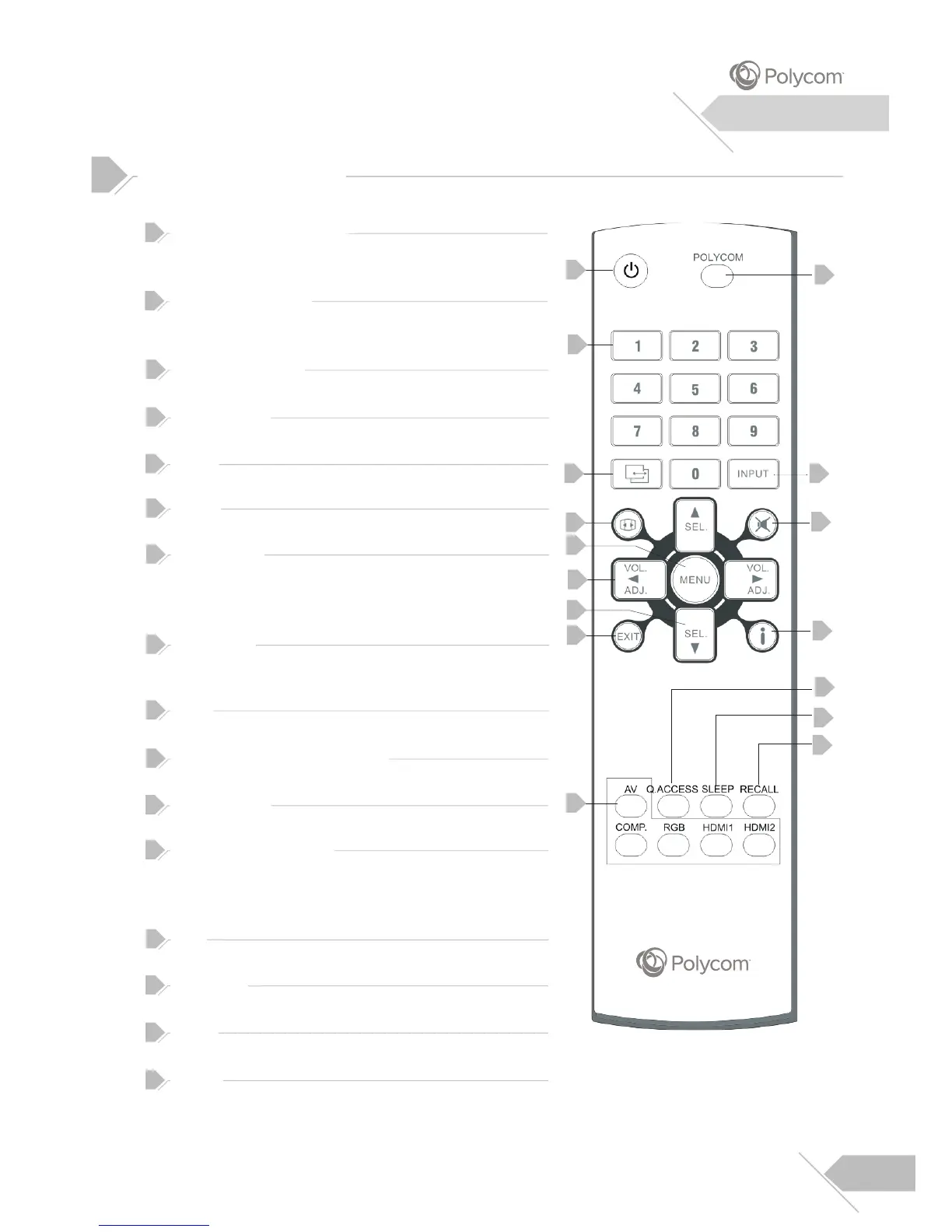Standby Power On/off
Push this button to turn on the display from Standby mode.
Push it again to Standby mode.
POLYCOM Mode
Push this key to select POLYCOM modes for optimal
conference performance.
Remote Control Buttons
08
Overview
2
11
12
13
15
16
14
1
2
Number Keypad
These keys are not applicable for this display.
Quick View
This key is not applicable for this display.
Wide
Toggles between various aspect ratio setting.
Menu
Engages the On Screen Display menu.
Volume +/-
Turns volume up or down.(Only applicable if optional side
mounted or external amplified speakers are connected
directly to the display.)
SEL./ADJ.
Use SEL. button up or down & ADJ. button up or down to
navigate through the On Screen Display menu.
EXIT
Press Exit button to close the screen.On Screen Display menu
Direct Input Selection Keys
Directly change input signal modes sequentially.
Input Select
Press to select input signal modes sequentially.
Sound Mute On/Off
To mute or restore the sound.(Only applicable if optional
side mounted or external amplified speaker are connected
directly to the display.)
Info.
Press to show the status of the display.
Q.Access
This key is not applicable for this display.
Sleep
Press this key to engage sleep timer selection directly.
Recall
Recalls default settings.
3
4
5
6
7
8
9
10
11
12
13
14
15
16
1
4
6
10
7
8
9
5
3
