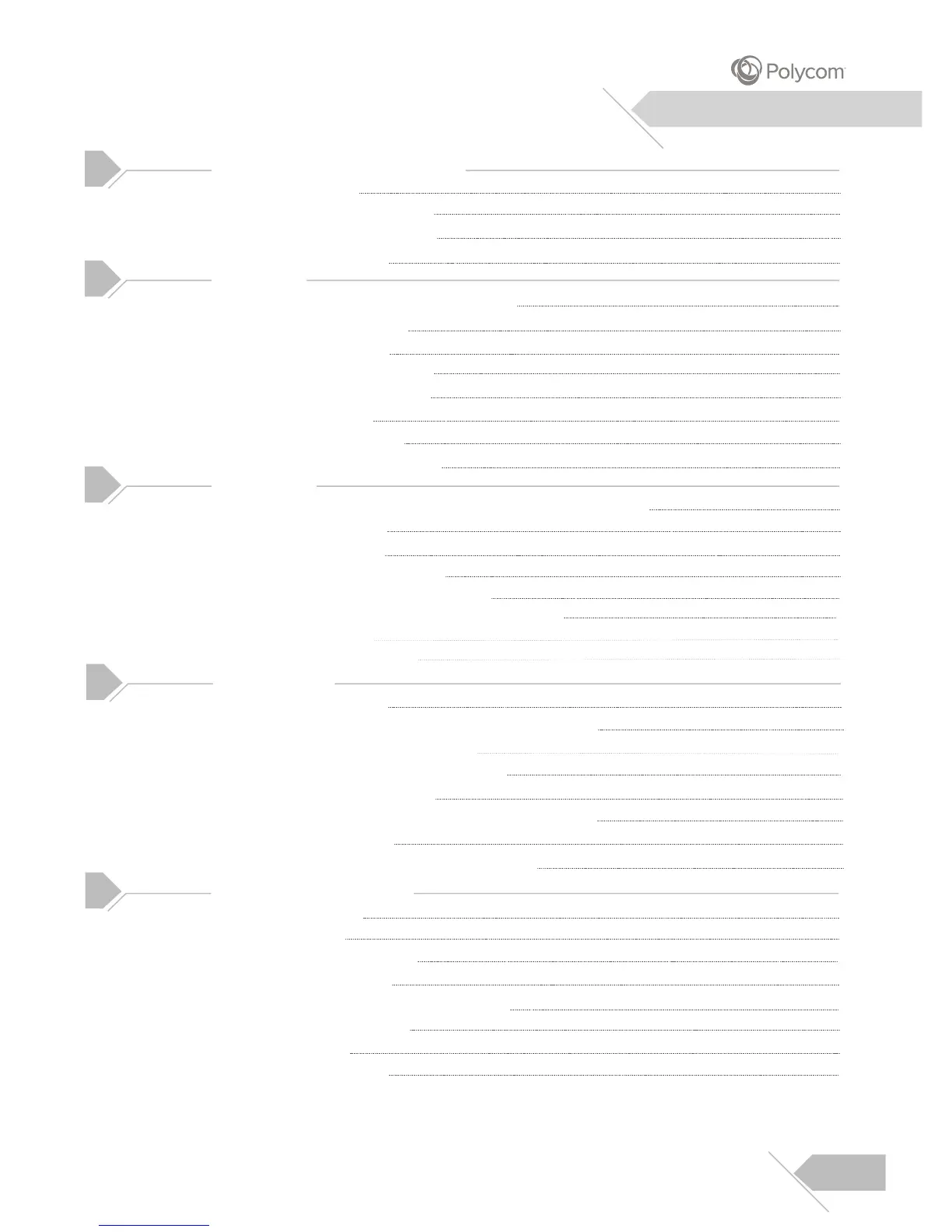Table of Contents
1
2
3
4
5
02
Important Safety Instructions
Warnings & Precautions
Cleaning & Maintenance
Regulatory Notice
Overview
Checking the Accessories Supplied
Front Panel Controls
Battery Installation
Rear Panel Connections
Remote Control Buttons
Changing Inputs
Using the OSD Menu
On-Screen Status Display
Installation
Connecting POLYCOM Video Conferencing System
Connecting a VCR
Connecting a DVD
Connecting a Set-Top Box
Connecting an External Amplifier
Connecting an External Amplified Speaker
Connecting a PC
Menu System
Picture Adjustment
Fine Tuning Under RGB Mode
Understanding Widescreen Modes
Adjusting Sound Settings
System Adjustment
Additional Information
Troubleshooting
Specifications
RS-232 Connection
Dimensional Drawings
Color Scheme
Packing Break Out
3
4
4
6
6
6
7
8
9
9
9
10
10
10
11
12
12
15
16
17
17
18
20
21
25
27
27
28
12
3
6
10
15
20
Supported Resolutions
14
Explanation of Various Picture Control Settings
15
Explanation of Various Sound Control Settings
17
Explanation of Various System Settings
18
Timing For Component
Command Format and Sequencing
25
22
Special Notices
3
