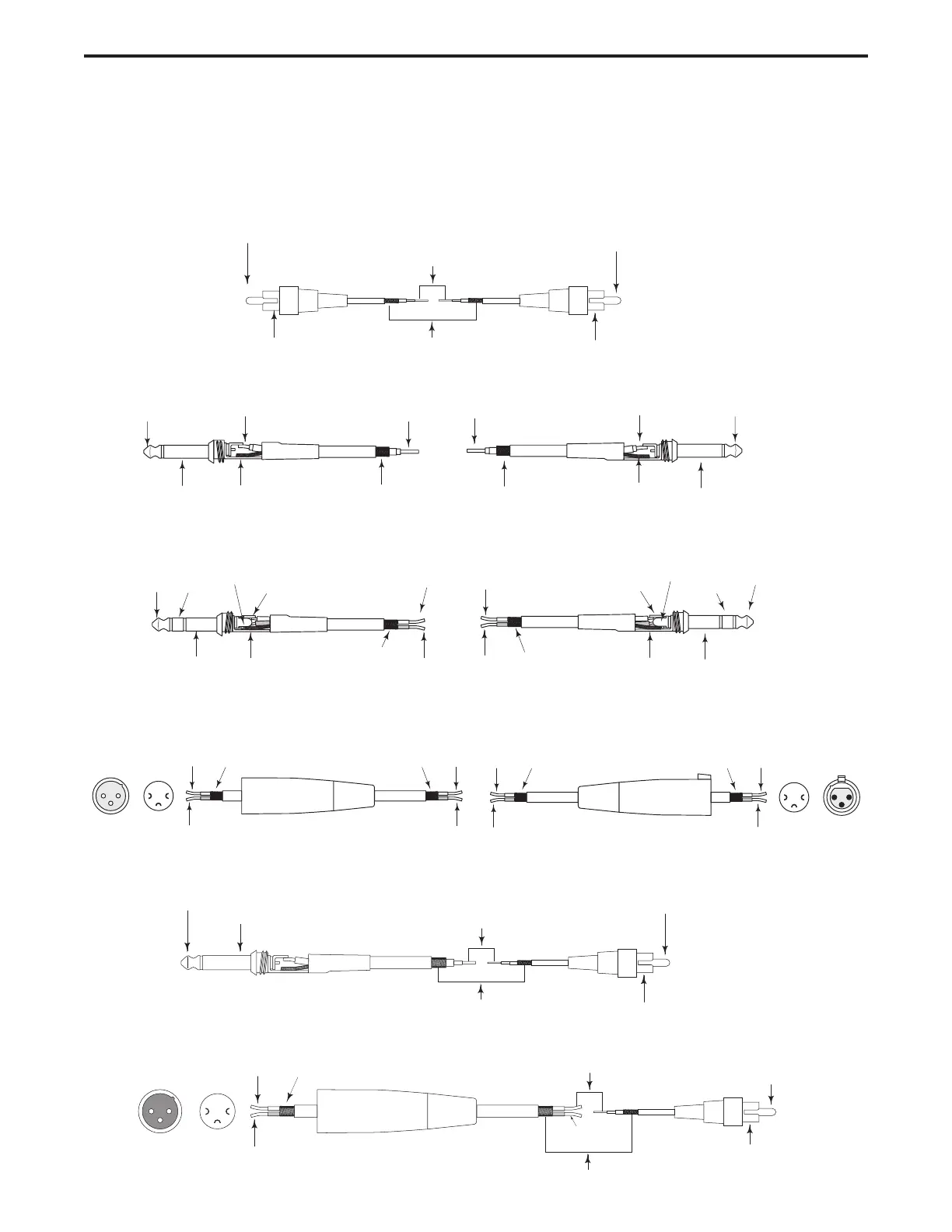Unbalanced 1/4” to RCA Cable
Un-Balanced XLR to RCA Cable
C control Wiring Guide
There are several ways to interface the C control, depending on your exact monitoring set-up. Follow the cable
diagrams below for connecting your monitor system.
Balanced XLR to XLR Cable
Balanced 1/4” to 1/4” Cable
Un-Balanced 1/4” to 1/4” Cable
RCA to RCA Cable