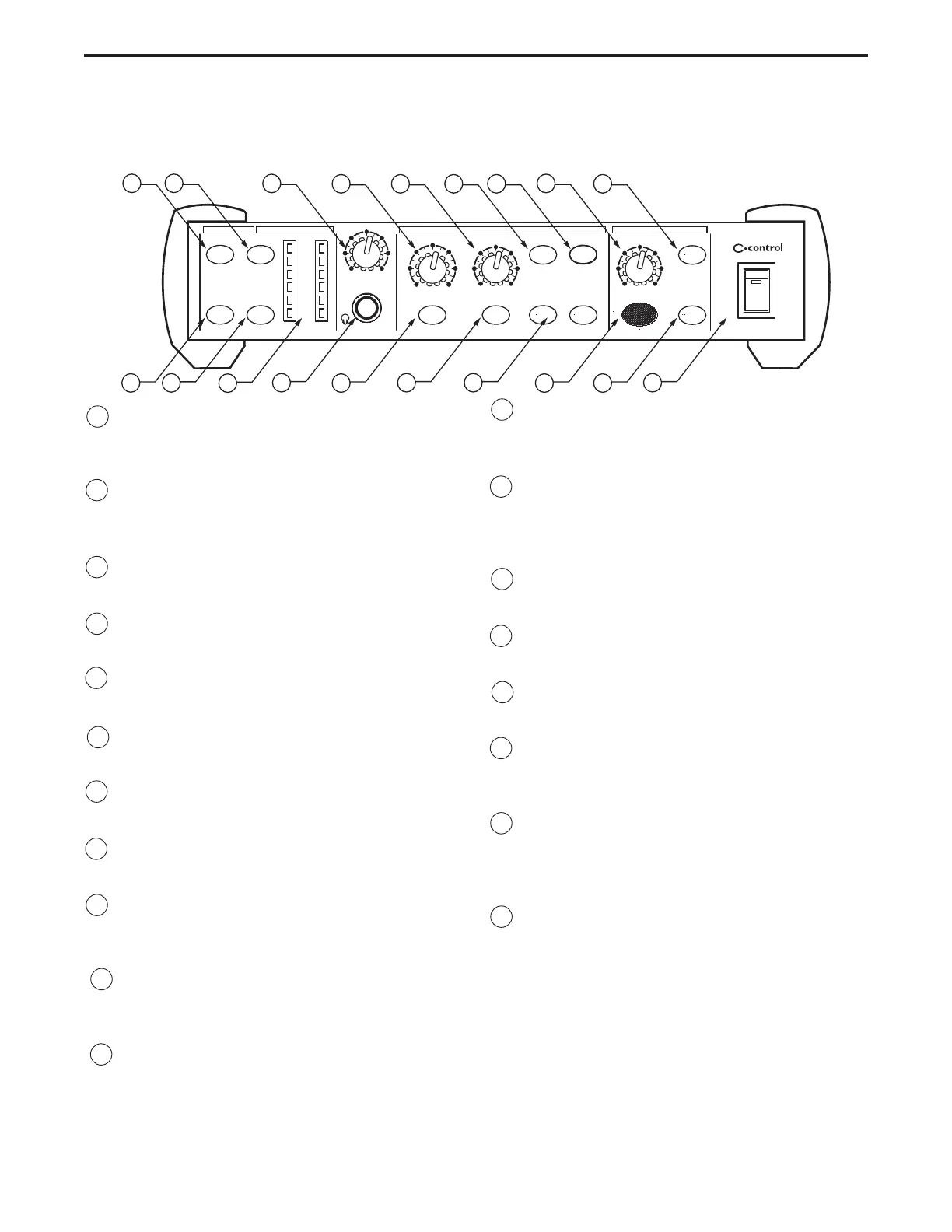1 MIX SOURCE SWITCH - Used to assign the
main MIX input to the C controls SPEAKER,
CUE and HEADPHONE outputs.
22 TK A SOURCE - Used to assign the 2-track A
input to the C controls SPEAKER, CUE and
HEADPHONE outputs.
3 HEADPHONE VOLUME - Adjusts the output
level of the internal headphone amplifier.
4 CONTROL ROOM VOLUME - Master level con-
trol for all speaker outputs.
5 SPEAKER B VOLUME - Used to adjust and bal-
ance the SPEAKER B output level.
6 MUTE SWITCH - When engaged, all of C con-
trol’s outputs are turned off.
7 DIM SWITCH - When engaged, the Control
Room output level is lowered by 20dB.
8 TALKBACK LEVEL - Used to control the output
level of the internal Talk-back microphone.
9 TALK TO CUE - When pressed down, the inter-
nal microphone is active and the output signal
of the microphone is routed to the CUE output.
10 2 TK B SOURCE - Used to assign the 2-track B
input to the C controls SPEAKER, CUE and
HEADPHONE outputs.
11 2 TK C SOURCE - Used to assign the 2-track C
input to the C controls SPEAKER, CUE and
HEADPHONE outputs.
12 LEVEL METER - Six segment LED bar VU
meter displaying the Input Level from –30db
to OL (peak)
13 HEADPHONE JACK - Standard, 1/4-inch
stereo headphone jack allowing headphone
monitoring from C control’s internal head-
phone amplifier.
14 SPEAKER A - When pressed, the switch turns
on the SPEAKER A outputs.
15 SPEAKER B - When pressed, the switch turns
on the SPEAKER B outputs.
16 SPEAKER C/SUB - When pressed, the switch
turns on the SPEAKER C outputs.
17 TALKBACK MICROPHONE - Internal con-
denser microphone used to record or send
cues from the control room.
18 TALK TO 2-TRACK - When pressed down, the
internal microphone is active and the output
signal of the microphone is routed to the 2-
track outputs.
19 POWER - Main power switch.
Controls and Functions
FRONT PANEL LAYOUT
4