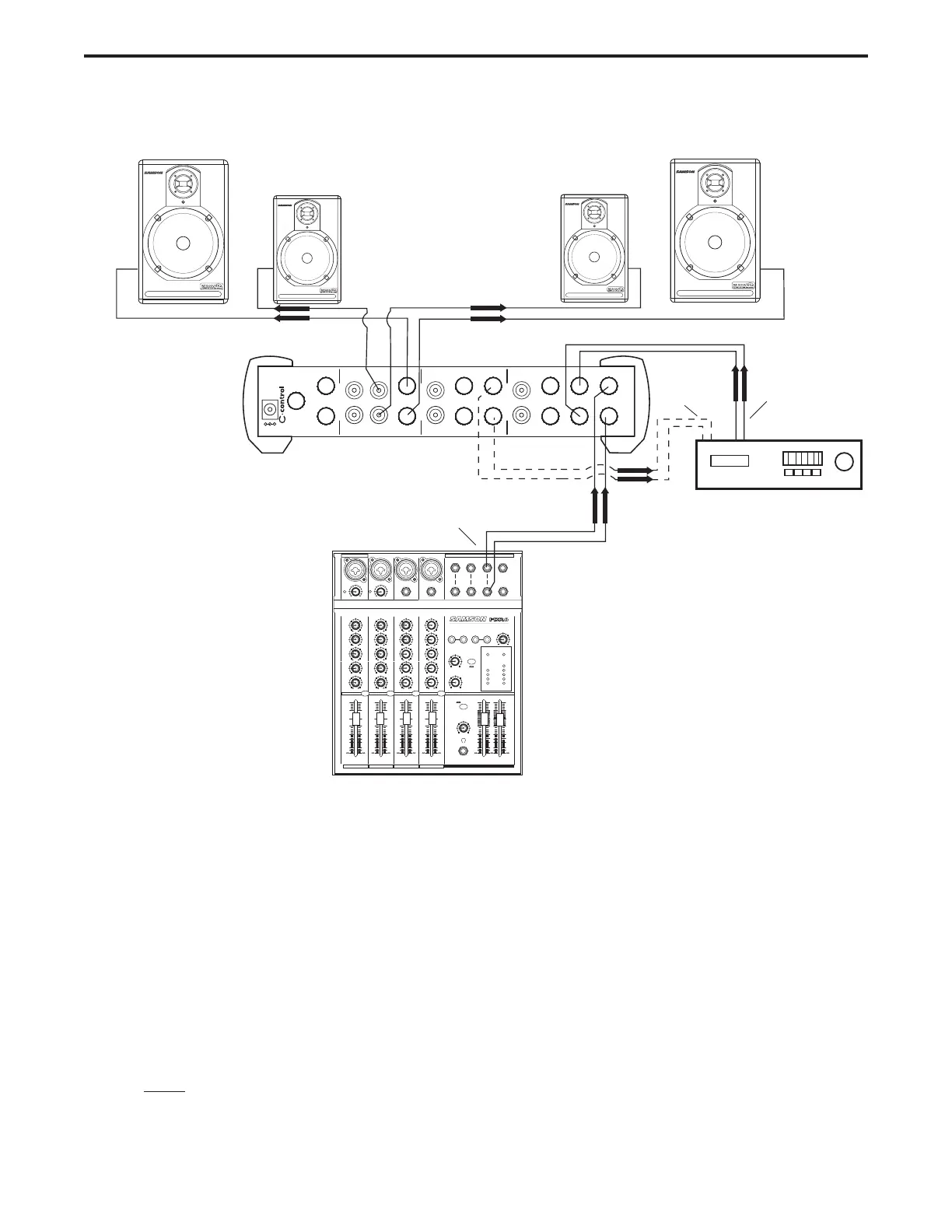Quick Start
• Run a stereo signal (like the output a CD player) into your mixer and raise the master level to about
“0dB”.
• Once you have a good level set, turn your mixer’s control room volume control until the C control’s
LEVEL meter reaches about “0dB”.
• Slowly raise the C control’s Control Room VOLUME knob until your main studio monitors reach the
desired listening level.
• To select the secondary monitors, press the Speaker B switch in so that the green LED is illuminated.
• Now, when you press the SPEAKER B switch off, you are selecting the secondary monitors and also
switching off the main monitors.
• Slowly raise the SPK B LEVEL control until you reach the level you like.
Note:
If you want to set the two pairs of monitors to the same level, switch the A/B and use the SPK B
LEVEL control to adjust the balance.
QUICK SET-UP - Continued