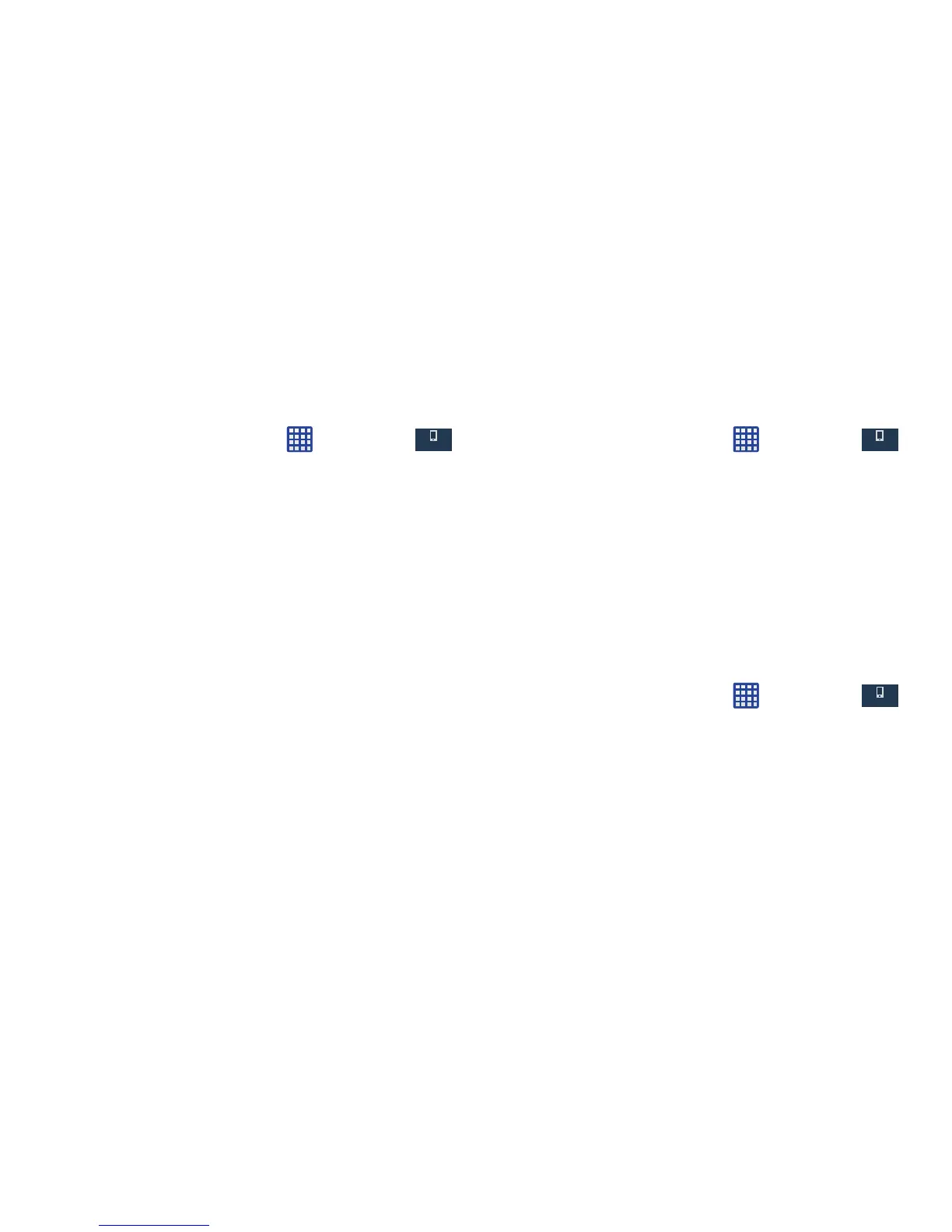System Tone Settings
The System tone settings are used when you use the dialing
pad, make a screen selection, lock your screen, or tap the
screen.
1. From the Home screen, tap
Settings
Device
Sound
.
Device
2. Tap any of the following options to create a checkmark
and activate the feature:
• Dialing keypad tone
: makes a sound when you tap a key on
the keyboard.
• Touch sounds
: makes a sound when you touch the screen.
• Screen lock sound
: makes a sound when your screen is
locked or unlocked.
• Haptic feedback
: makes a vibration when you tap soft keys
and on certain UI interactions.
• Pen attach/detach sound
: allows you to select a sound that
will be heard whenever the S Pen is attached or detached from
the phone. Choose Off or 3 different sounds.
Samsung Keyboard Settings
The Samsung keyboard settings are used when you use the
dialing pad, make a screen selection, lock your screen, or tap
the screen.
1. From the Home screen, tap
Settings
Device
Sound
.
Device
2. Tap any of the following options to create a checkmark
and activate the feature:
• Key-tap sound
: makes a sound when you tap a key on the
Samsung keyboard.
• Key-tap vibration
: makes a vibration when you tap a key on
the Samsung keyboard.
Audio Output
This sound feature configures the audio output.
Settings
Device
Sound
Audio output
.
1. From the Home screen, tap
Device
2. Choose from either Stereo or Surround.
97