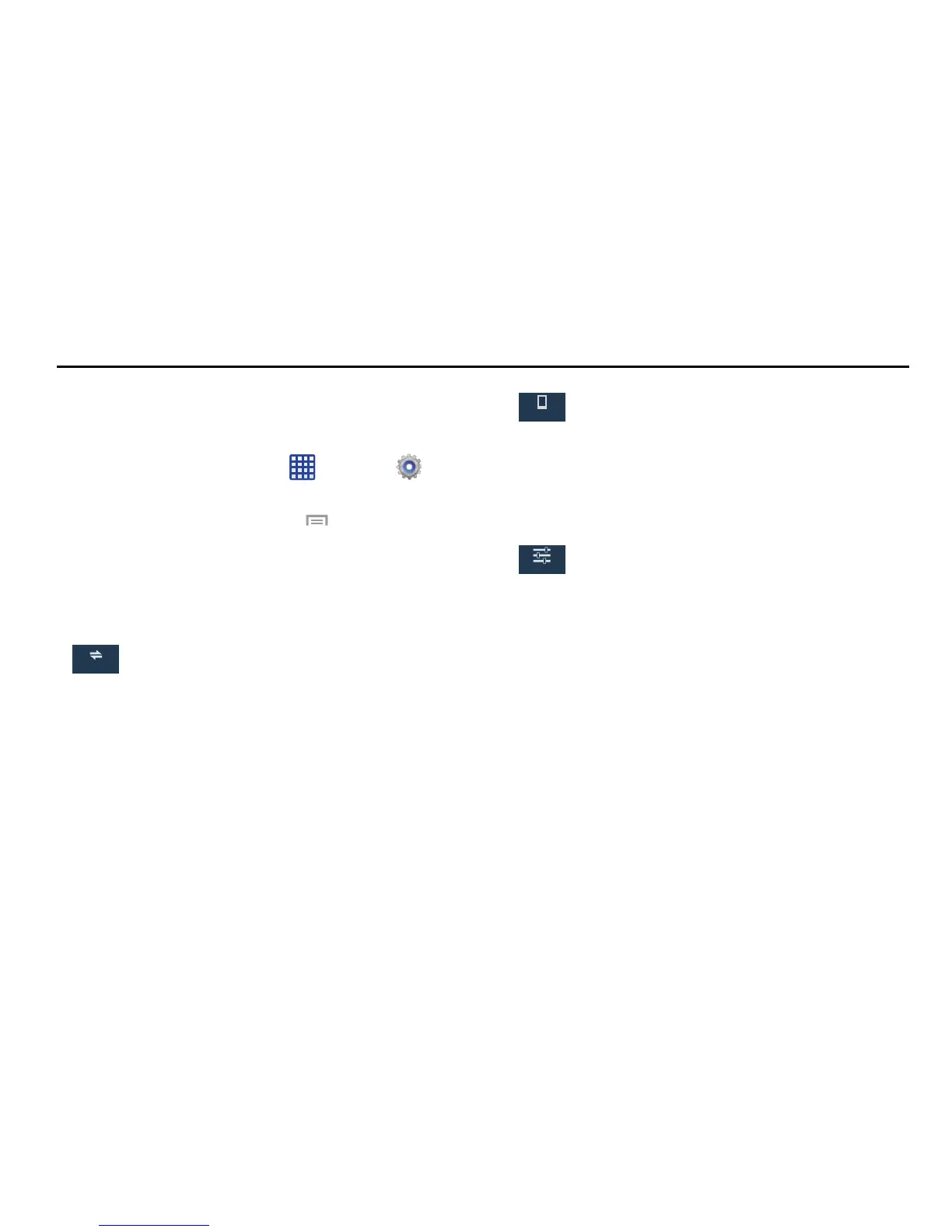Section 6: Changing Your Settings
This section explains the settings used for customizing your
device.
Accessing Settings
1. From any Home screen, tap
Settings
.
– or –
From any Home screen, press
Settings
.
Settings Tabs
The Settings are divided into 4 main groups. When the
Settings screen displays, the following 4 tabs are located at
the top of the screen:
Connections
:
This tab allows you to see all of settings related to
the connection of your device to external sources.
Options include: Wi-Fi, Bluetooth, Tethering and
portable hotspot, Airplane mode, Data usage,
Location services, More networks (Mobile networks
and VPN), NFC, S Beam, Nearby devices, and Screen
Mirroring.
Device
Device
:
This tab provides access to display configuration
and features. Options include: Sound, Display, Multi
window, LED indicator, Lock screen, Wallpaper,
Font, Notification panel, Easy mode, Accessibility,
Call, and Blocking mode.
Controls
:
This tab provides access to Voice and input methods
and Motion control. Options include: Language and
input, Voice control, Hands-free mode, S Pen, One-
handed operation, Air gesture, Air view, Air
command, Motions, Palm motion, Smart screen,
and Increase touch sensitivity.
85
