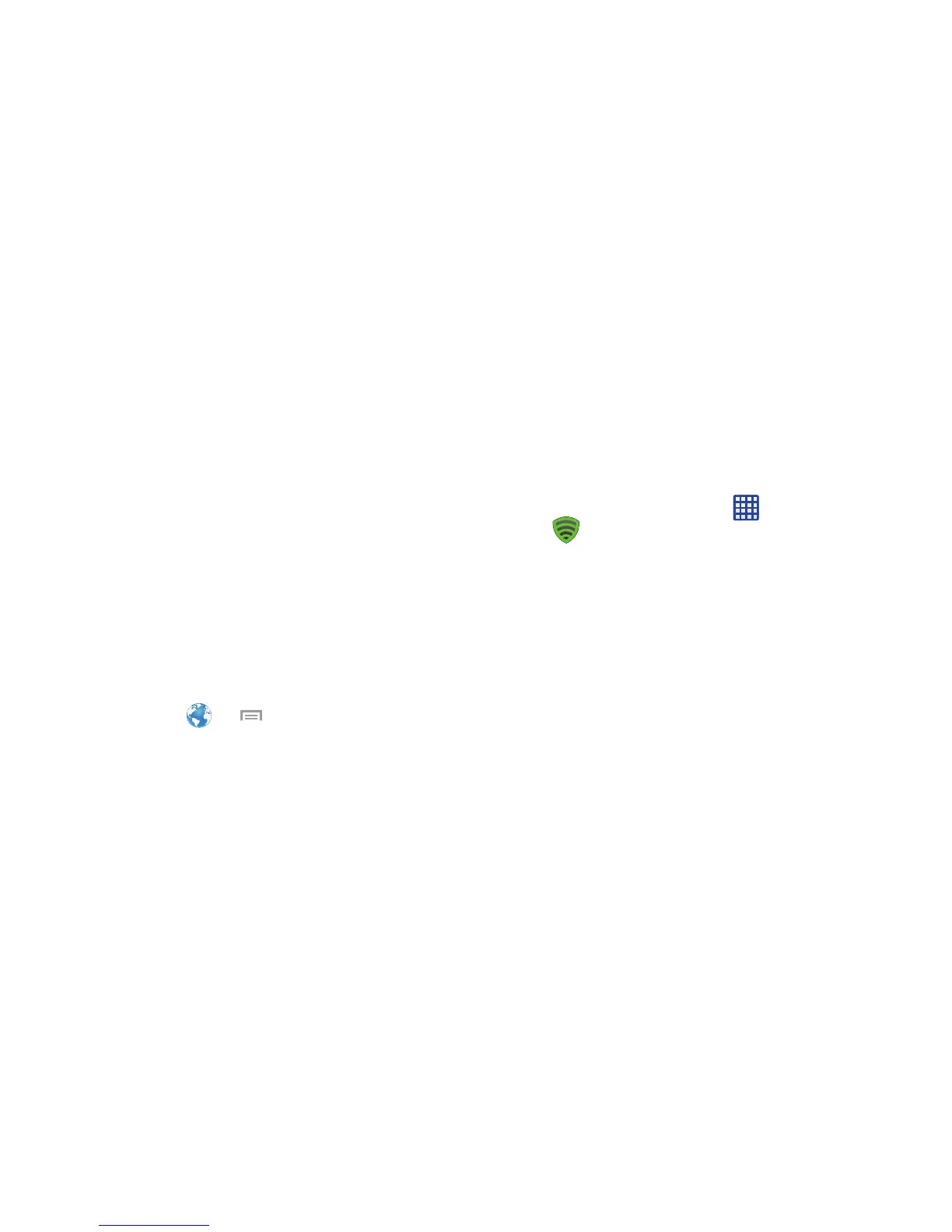Editing Bookmarks
1. From the Bookmarks page, tap and hold the bookmark
you want to edit.
2. Tap
Edit
.
3. Use the on-screen keypad to edit the Title, Address,
and Location.
4. Tap
Save
.
Deleting Bookmarks
1. From the Bookmarks page, tap and hold the bookmark
you want to delete.
2. Tap
Delete
.
3. At the
Delete bookmark
confirmation window, tap
OK
.
Browser Settings
To make adjustments in your browser settings:
Tap
Internet
Settings
.
Lookout Security
Lookout Security™ provides mobile device-specific security
features that are coupled with a minimal performance hit.
Lookout Mobile Security provides key security options that
are unique to the mobile market. Along with the antivirus and
anti-malware tech, there's a lost and stolen phone locator
service, an application privacy adviser, and a backup service.
1. From the Home screen, tap
Lookout Security
.
2. Read the on-screen information, then tap
Get started
.
3. Read the on-screen descriptions and activate those
desired features. Tap
Next
to progress to the next
screen.
4. Tap
New user
or
Existing user
.
5. Create a Lookout account by entering an email address
and account password.
6. Re-enter the password and tap
Start Lookout
.
7. Follow the on-screen instructions.
179