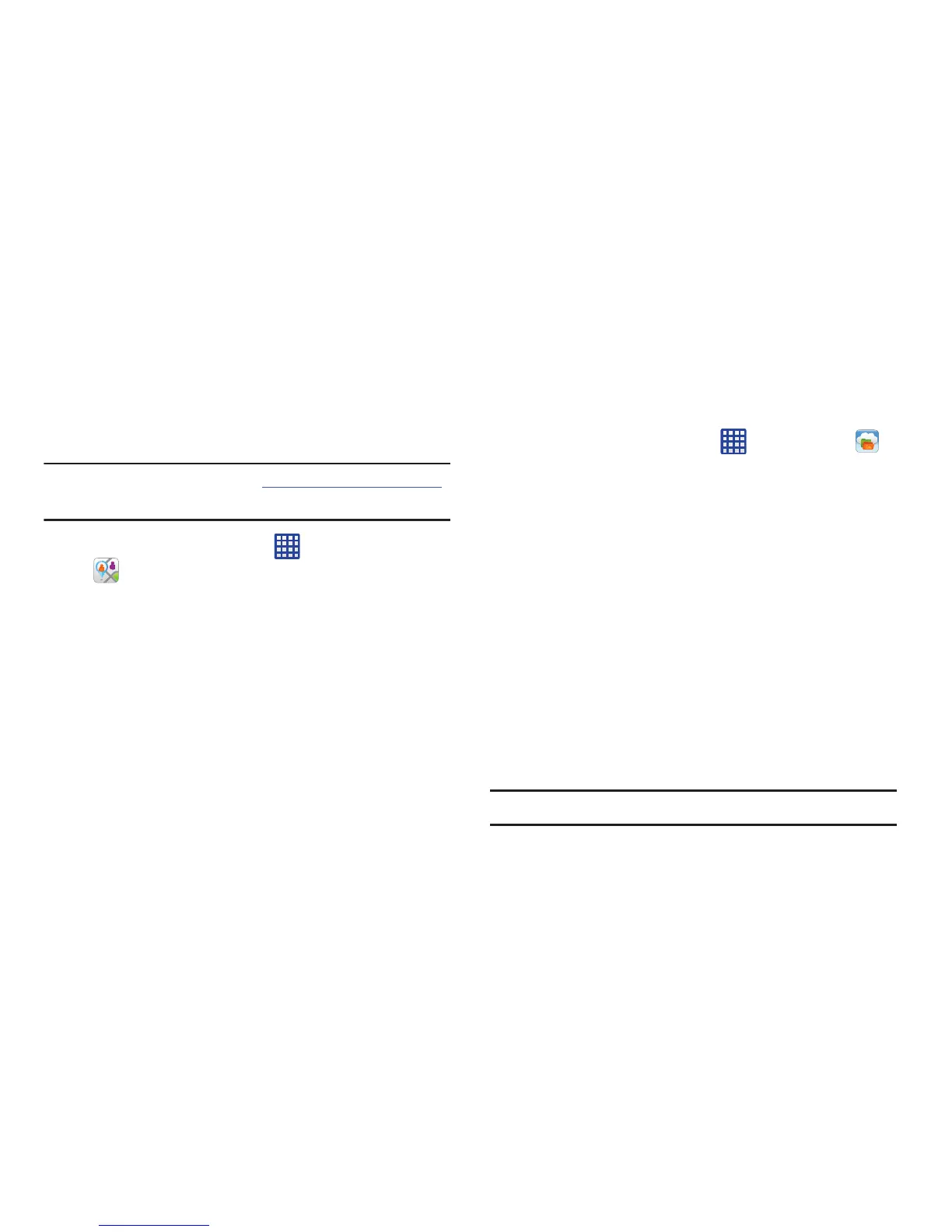AT&T FamilyMap
AT&T FamilyMap provides peace of mind by being able to
conveniently locate a family member from your wireless
phone or PC and know that your family's location information
is secure and private.
Note:
To sign up for service, visit
http://www.att.com/familymap
for more information.
1. From the Home screen, tap
AT&T FamilyMap
.
2. Sign on to your Google account if you are not already
signed on. For more information, refer to “Creating a
New Google Account” on page 13.
3. The first time you access the AT&T FamilyMap
application, tap
Get FamilyMap
.
4. From the Play Store, tap
UPDATE
and follow the on-
screen instructions to update the app.
5. At the AT&T FamilyMap webpage, follow the on-screen
instructions to use AT&T FamilyMap.
AT&T Locker
AT&T Locker allows you to store, share, and sync all of your
photos, videos, and documents in one safe, convenient
place; the AT&T cloud.
1. From the Home screen, tap
AT&T Locker
.
2. Sign on to your Google account if you are not already
signed on. For more information, refer to “Creating a
New Google Account” on page 13.
3. The first time you access AT&T Locker, tap
Sign Up
to
create an account. After setting up an account, you
only need to tap
Log In
.
4. Follow the on-screen instructions to set up your
account and to use AT&T Locker.
AT&T Navigator
AT&T Navigator provides you with access to real-time GPS-
driven applications. These programs not only allow you to
achieve turn-by-turn navigation, but also access local
searches.
Important!
You must have a data plan to use this feature.
Applications 166