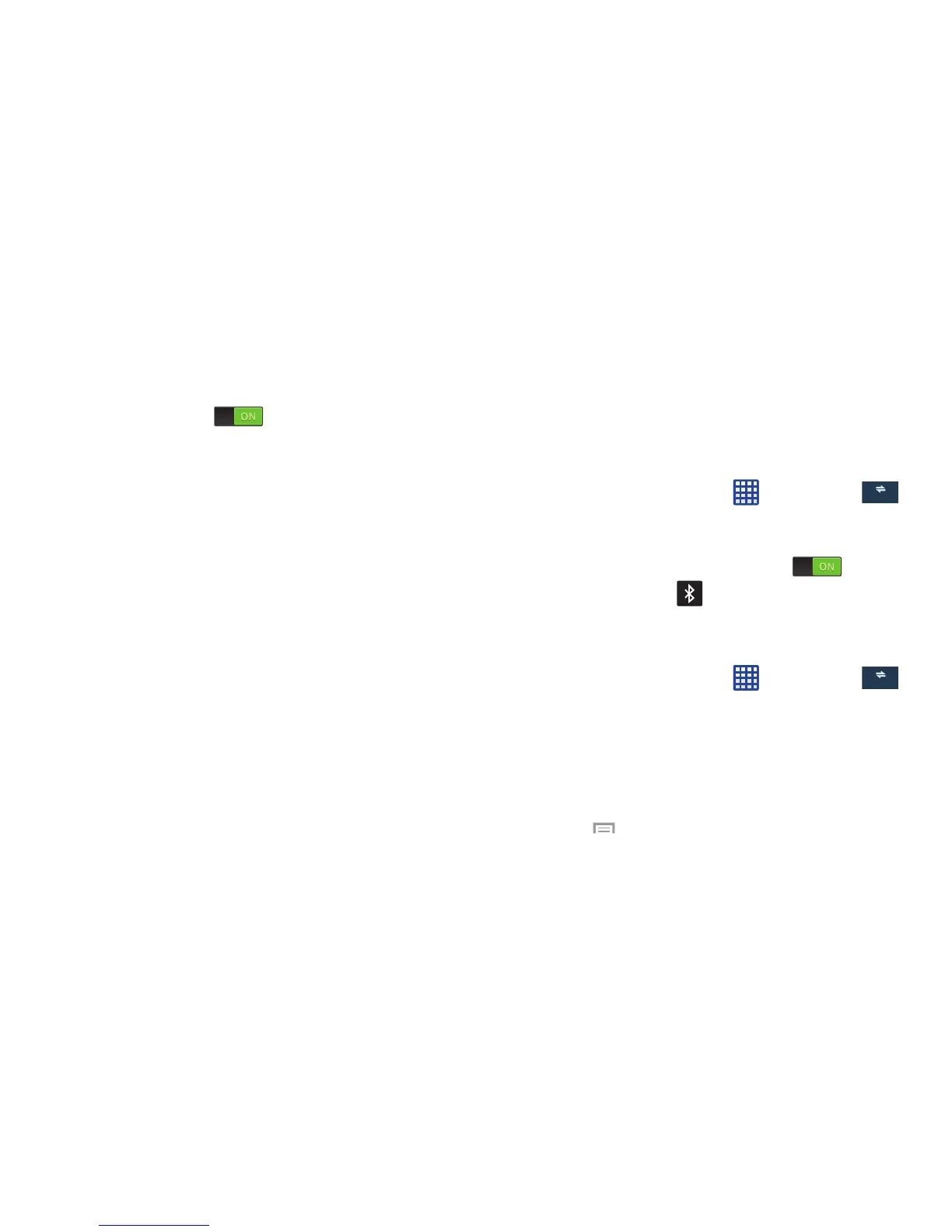• Network notification
: alerts you when a new WAP is available.
• Passpoint
: allows you to connect to passpoint-enabled Wi-Fi
Access Points automatically. Touch and slide the slider to the
right to turn it on
.
•Sort by
: allows you to sort by alphabet or RSSI.
• Keep Wi-Fi on during sleep
: allows you to specify when to
disconnect from Wi-Fi.
• Always allow scanning
: allows the Google location service
and other apps to scan for networks, even when Wi-Fi is turned
off.
• Auto network switch
: allows the device to automatically
switch between a Wi-Fi network or a cellular network.
• Auto connect
: allows you to be automatically connected to an
AT&T Wi-Fi Hotspot as soon as your phone detects it.
• Install certificates
: allows you to install security certificates
that you have on a MicroSD card.
•MAC address
: view your device’s MAC address, required
when connecting to some secured networks (not configurable).
•IP address
: view your device’s IP address.
Bluetooth settings
In this menu you can activate Bluetooth, view or assign a
device name, activate your phone so other Bluetooth devices
can discover it, or scan for other, available Bluetooth devices
with which to pair.
Activating Bluetooth
1. From the Home screen, tap
Settings
Connections
.
2. Tap the ON/OFF slider, located to the right of the
Bluetooth field, to turn Bluetooth ON
.
The Bluetooth icon
is displayed on the status bar.
Additional Bluetooth Settings
When Bluetooth is on, additional settings are available.
1. From the Home screen, tap
Settings
Connections
Bluetooth
.
2. Tap
Scan
to scan for nearby discoverable devices. After
searching, tap a device to pair with it. For more
information, refer to “Pairing Bluetooth Devices” on
page 159.
3. Press
and select a Bluetooth setting to configure:
87