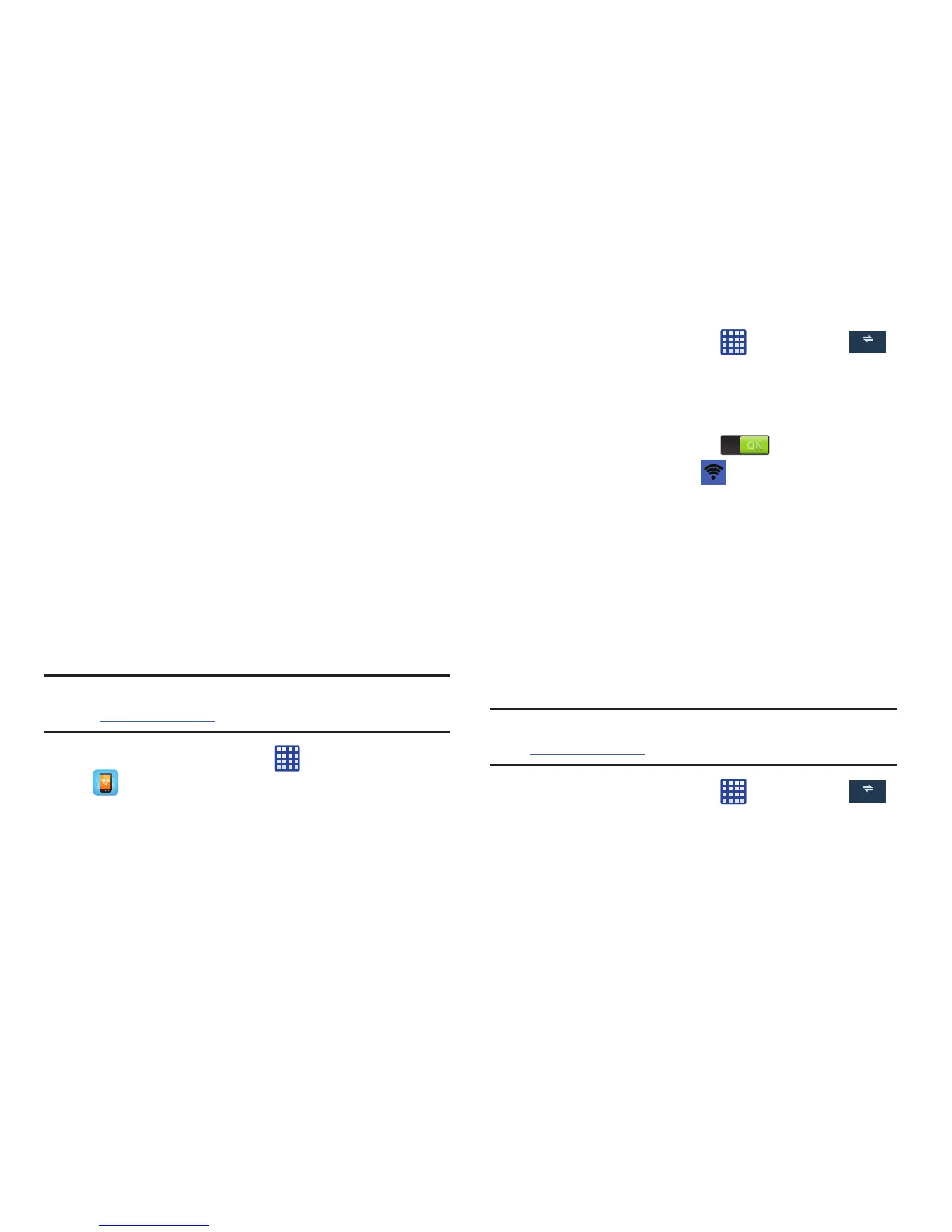• Visibility timeout
: Use this setting to control when to
automatically turn off the Discoverable option: 2 minutes, 5
minutes, 1 hour, or Never time out.
• Received files
: Shows the list of files received by using
Bluetooth.
•Help
: Displays additional Bluetooth information.
4. Tap the checkbox next to
SAMSUNG-SM-N900A
to
remove the checkmark if you do not want your phone
visible to other Bluetooth devices.
Tethering & portable hotspot
This option allows you to share your phones’s mobile data
connection via USB or as a portable Wi-Fi hotspot.
Mobile Hotspot
Note:
To enable Mobile Hotspot on your phone, dial 611 or go
to
att.com/mywireless
to set up the service.
1. From the Home screen, tap
Mobile Hotspot
.
– or –
From the Home screen, tap
Settings
Connections
Tethering and portable hotspot
Mobile Hotspot
.
Connections
2. Turn Mobile Hotspot on by tapping the slider so that it
changes to the ON position
.
The Mobile Hotspot icon
is displayed at the top of
your screen.
3. Tap
Configure
, to configure your Mobile Hotspot
settings.
4. Tap
Allowed devices
to set up the devices that you will
allow to use your Mobile Hotspot.
5. Follow the on-screen instructions to use Mobile
Hotspot.
USB tethering
Note:
To enable USB tethering on your phone, dial 611 or go to
att.com/mywireless
to set up the service.
1. From the Home screen, tap
Settings
Connections
Tethering and portable hotspot
.
Connections
2. Connect your phone to your PC using a USB cable.
Changing Your Settings 88