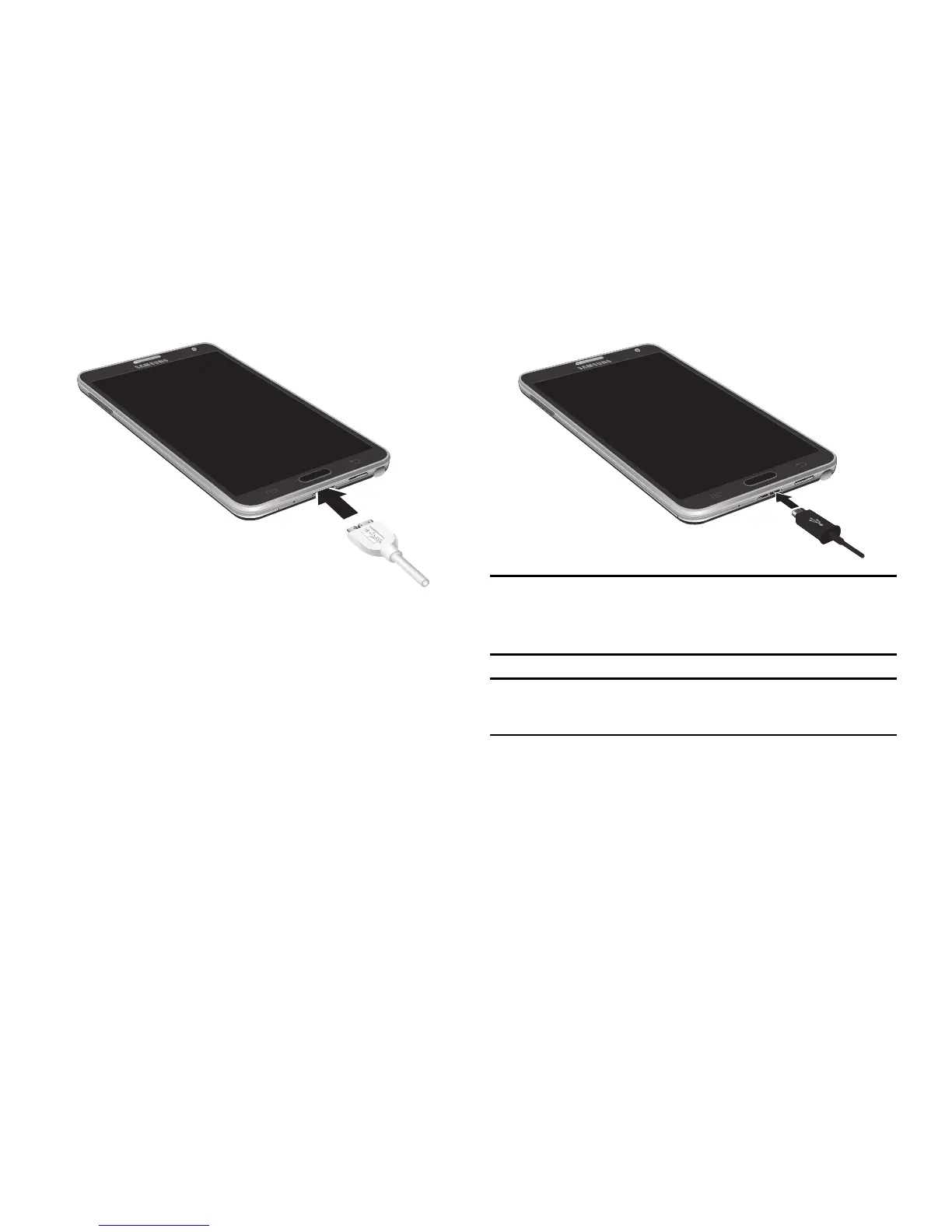1. Plug the flat end of the USB 3.0 Travel Charger into the
Power/Accessory Interface connector and the other
end into the Travel adapter. Plug the Travel adapter into
a standard AC wall outlet.
2. When charging is finished, remove the flat end from
the interface connector jack on the phone.
3. If you are using the older style USB 2.0 Travel Charger
to charge your battery, plug the flat end of the Travel
Charger into the port on the right side as shown below.
Note:
Connecting the charger improperly may cause serious
damage to the device. Any damage caused by misuse is
not covered by the warranty.
Note:
Failure to unplug the wall charger before you remove the
battery, can cause damage to the phone.
Getting Started 10