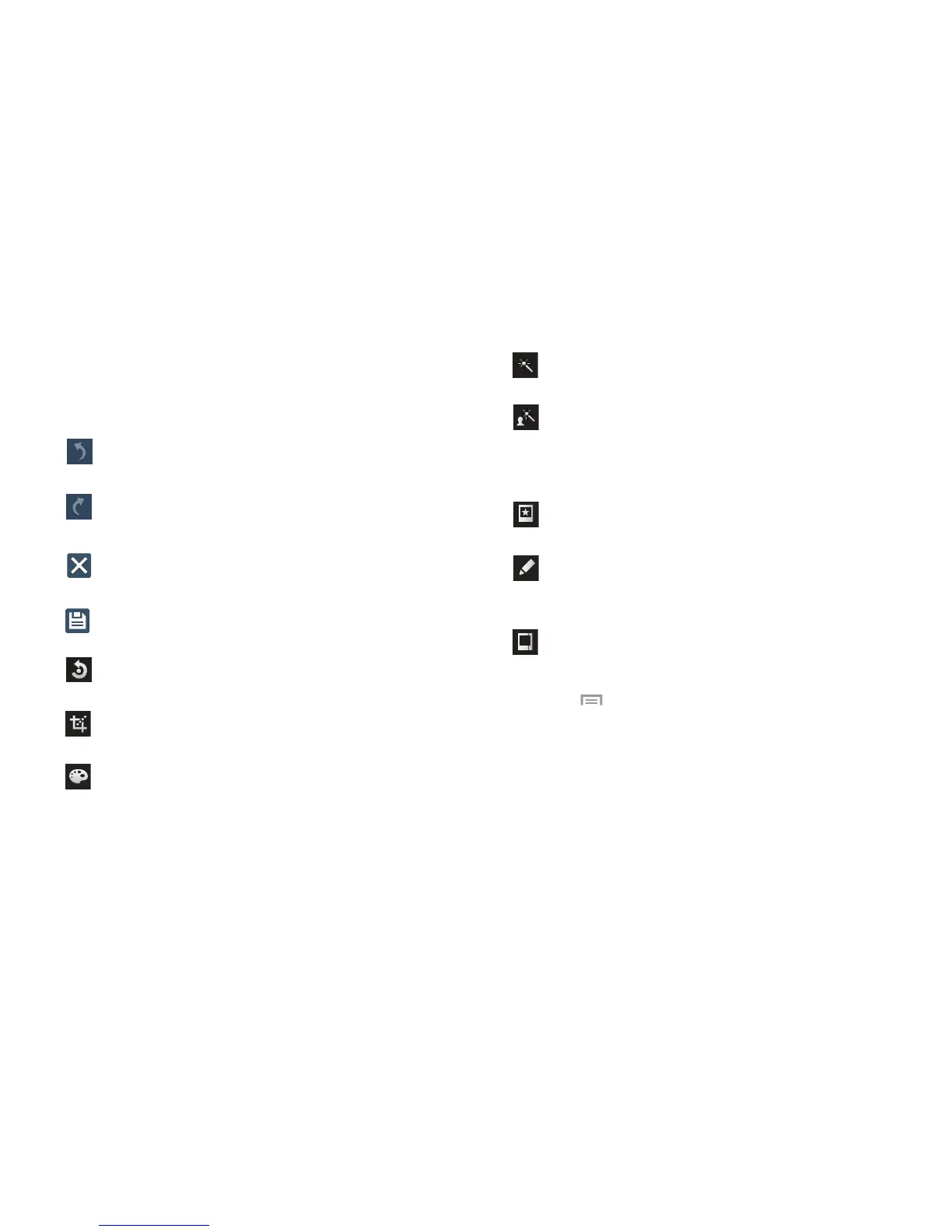•Clipboard
: copies the currently selected area to your device’s
clipboard.
5. Use the following editor controls to edit your picture:
Previous
: move to previous photo project.
Next
: move to next photo project.
Cancel
: exits the current photo editing session.
Save
: stores the currently edited photo.
Rotate
: allows you to rotate a photo in all 4
directions. You can also mirror image a photo.
Crop
: allows you to crop (cut-out) an area of a
photo.
Color
: allows you to Auto adjust color, Brightness,
Contrast, Saturation, Adjust RGB, Temperature,
Exposure, and Hue of a photo.
Effects
: allows you to add various effects to your
photo.
Portrait
: allows you to apply various face
correction effects such as: Red-eye fix, Airbrush
face, Face brightness, Out-of-focus, or Spot
healing.
Sticker
: allows you to place va rious pre-created
on-screen stickers atop your current image.
Drawing
: allows you to add draw directly on your
current picture by using either a brush/pen or
eraser.
Frame
: places a pre-created border style atop
your current image.
6. Press
to access the following options:
•Save as
: allows you to rename your current image and save it
to your gallery.
• Select image
: allows you to select a new image for editing.
• Take picture
: allows you to activate the camera and take a
new image for editing.
Pictures and Videos 80