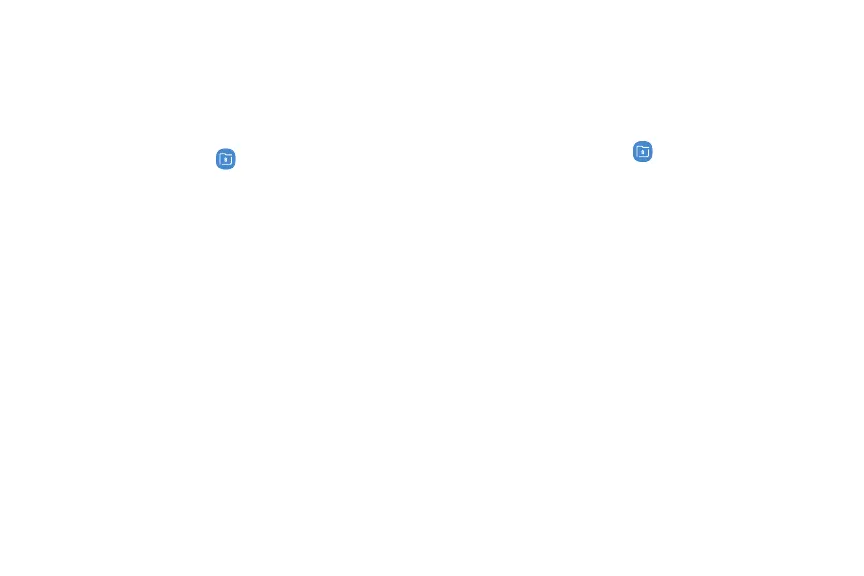Secure Folder
Secure folder is a private encrypted space on the
device that can store your private data, files, and apps.
1. From a Home screen, swipe up to access Apps.
2.
Tap Samsung folder >
Secure Folder.
3. F
ollow the prompts to create a secure lock for
your folder.
Add apps to the Secure Folder
Add apps to the secure folder to add an extra level of
security.
1. From a Home screen, swipe up to access Apps.
2.
Tap Samsung folder >
Secure Folder.
3. T
ap Add apps and tap the apps you want to add
to the Secure folder.
4. Tap Add.
• To remove apps from the Secure folder, tap
Edit apps, select the apps, and tap
Uninstall/Disable.
Apps 121
