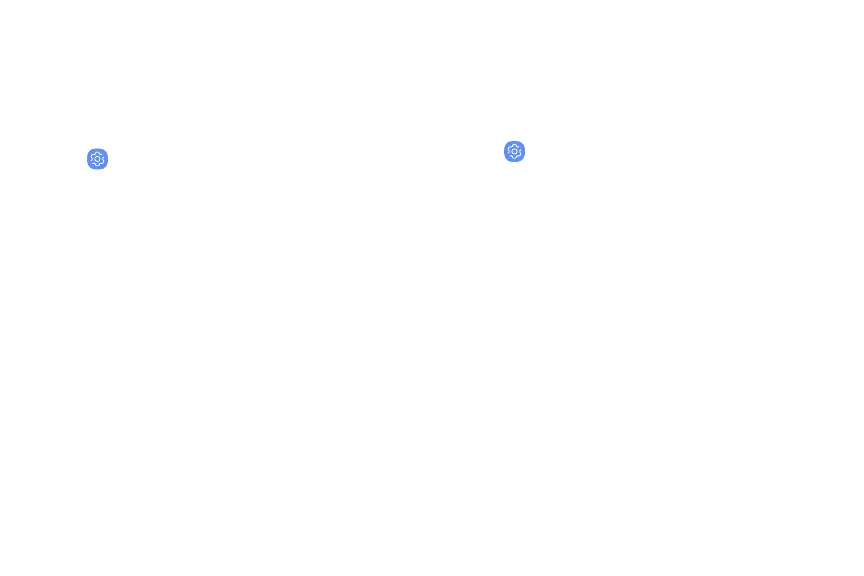Sound mode
Switch between sound modes, while preserving the
individual sound settings you have made.
1. From a Home screen, swipe up to access Apps.
2.
Tap
Settings > So
unds and vibration >
Sound mode, and then choose a mode:
• So
und: Use the sounds, vibrations, and volume
levels you have chosen in Sound settings for
notifications and alerts.
• Vibrate: Use vibration only for notifications
and alerts.
• Mute: Set your device to make no sounds.
– Temporary mute: Set a time limit for
muting the device.
Easy mute
Mute sounds and videos by covering the screen or
turning over the device.
1. From a Home screen, swipe up to access Apps.
2.
Tap
Settings > Ad
vanced features > Easy mute,
and tap On/Off to enable.
Sou
nds and vibration 148
