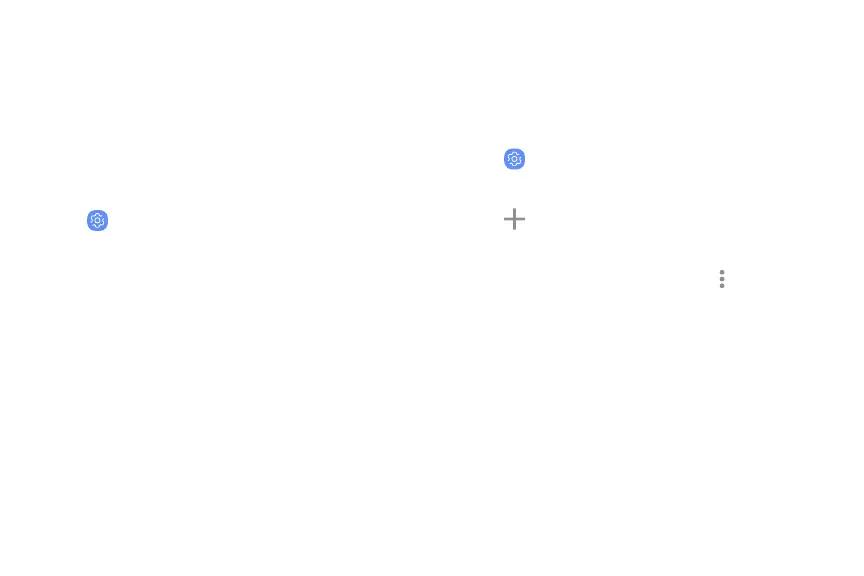@
+
Nearby device
scanning
Scan for nearby devices to connect to and set them up
easily. You receive a notification when there are
available devices to connect to.
1. From a Home screen, swipe up to access Apps.
2.
Tap
Settings > Con
nections > More connection
settings > Nearby device scanning.
3. Ta
p On/Off to enable the feature.
Connect to a printer
Connect your device to a printer on the same Wi-Fi
network.
1. From a Home screen, swipe up to access Apps.
2.
Tap
Settings > Con
nections > More connection
settings > Printing.
3.
Ta
p
Add service and
follow the prompts to
add a print service.
4.
Tap
the print service, and then tap
More options >
Ad
d printer.
Conn
ections 143
