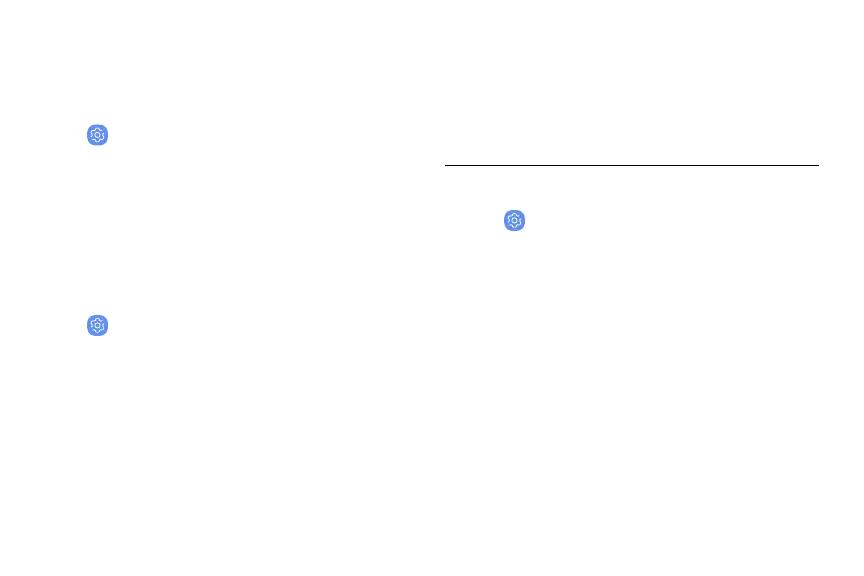Help
View the user manual on your device.
1. From a Home screen, swipe up to access Apps.
2.
Tap
Settings > He
lp.
Fast wireless charging
Charge the battery faster without wires. A fan noise
may occur when charging. Standard wireless charging
will be used when this feature is disabled.
1. From a Home screen, swipe up to access Apps.
2.
Tap
Settings > Ad
vanced features >
Accessories.
3. T
ap Fast wireless charging to enable the feature.
Manage game
features
Automatically arrange all your games in one place.
For more information on Game Launcher, visit
samsung.com/us/support/owners/app/game-launcher.
1. From a Home screen, swipe up to access Apps.
2.
Tap
Settings > Ad
vanced features > Games.
• Ta
p On/Off to enable Game Launcher.
Other settings 197
