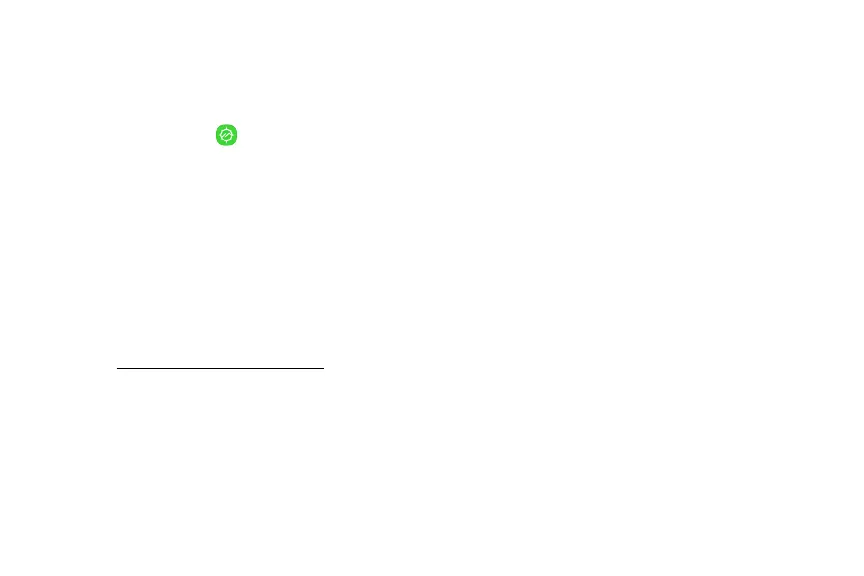Activity Zone
Access several outdoor activity-related features.
1. From a Home screen, swipe up to access Apps.
2.
Tap Samsung folder >
Activity Zone. Th
e
following features are available:
• Wea
ther: View weather conditions for your
current location or a selected location.
• Barometer: Displays your elevation and
atmospheric pressure.
• Samsung Health: This is a shortcut to the
Samsung Health app. For more information,
see “Samsung Health” on page 113.
• Compass: Displays the direction that your
device is pointing to, and your latitude and
longitude.
• Flashlight: Use your device as a flashlight.
You can also set it to blink and adjust the
brightness.
• Stopwatch: Use your device as a stopwatch.
You can also set multiple lap times.
Apps 54
