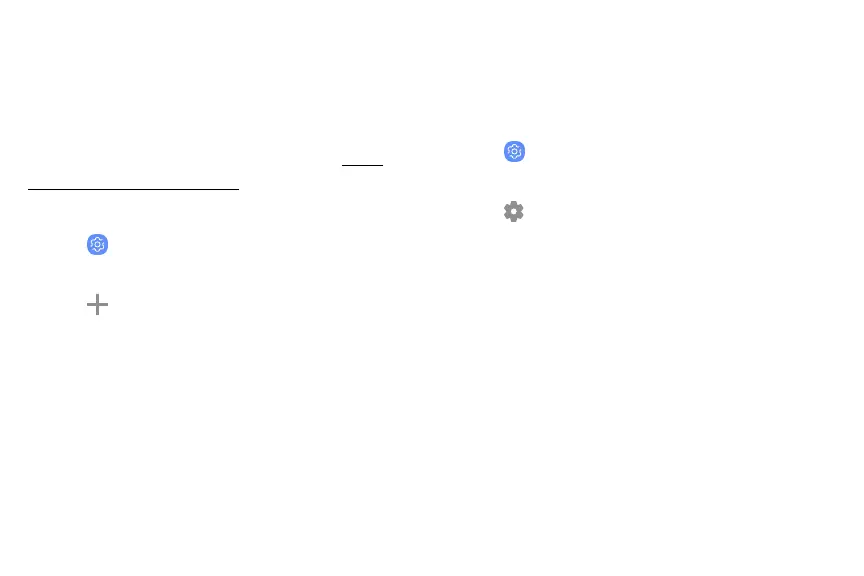@
+
Virtual Private
Networks
Set up and manage your Virtual Private Networks
(VPNs). You must set a secured screen lock before
setting up a VPN. For more information, see “Set a
secure screen lock” on page 177.
1. From a Home screen, swipe up to access Apps.
2.
Tap
Settings > Co
nnections > More connection
settings > VPN.
3.
T
ap
Add VPN profile a
nd follow the prompts
to set up your VPN.
Manage a VPN
Use the VPN settings menu to edit or delete a VPN
connection.
1. From a Home screen, swipe up to access Apps.
2.
Tap
Settings > Co
nnections > More connection
settings > VPN.
3.
T
ap
Settings next to
a VPN.
4. Edi
t the VPN and tap Save.
–
or
–
Tap Delete t
o delete the VPN.
Con
nections 145
