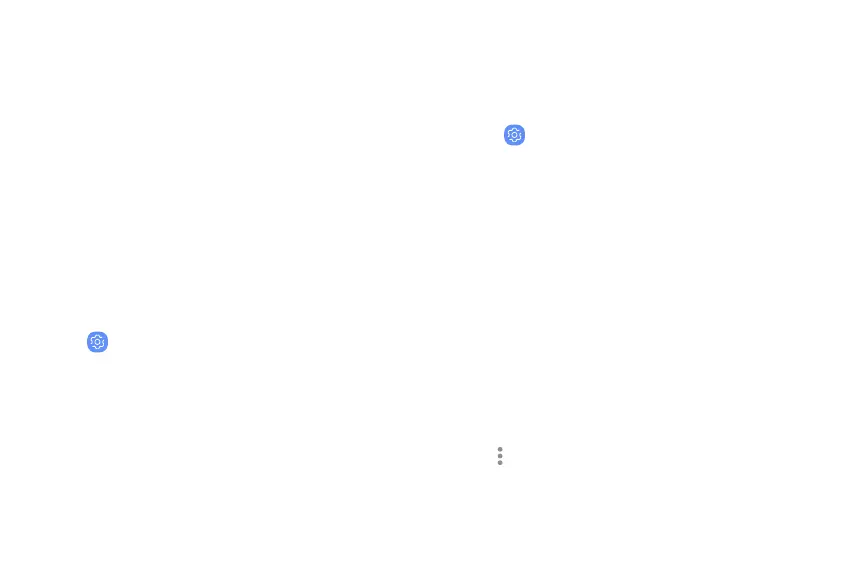.
.
.
Quick optimization Battery
View how battery power is used for device activities. The quick optimization feature improves device
performance through the following actions:
l Identifying apps that use excessive battery power
and clearing unneeded items from memory.
l Deleting unnecessary files and closing apps
running in the background.
l Scanning for malware.
To
use the quick optimization feature:
1.
From a Home screen, swipe up to access Apps.
2.
Tap
Settings > De
vice maintenance.
3. T
ap Optimize now.
1. From a Home screen, swipe up to access Apps.
2.
Tap Settings > De
vice maintenance > Battery
for options:
• Ba
ttery usage: View power usage by item.
• Power saving mode: Select a power mode to
extend battery life.
• App power monitor: View power usage by app.
• Unmonitored apps: Select apps to exclude
from being put to sleep by the App power
monitor.
• Always sleeping apps: Select apps to put to
sleep immediately when not being used.
More options > Advanced settings: Configure
advanced battery settings and notifications.
•
Device maintenance 162
