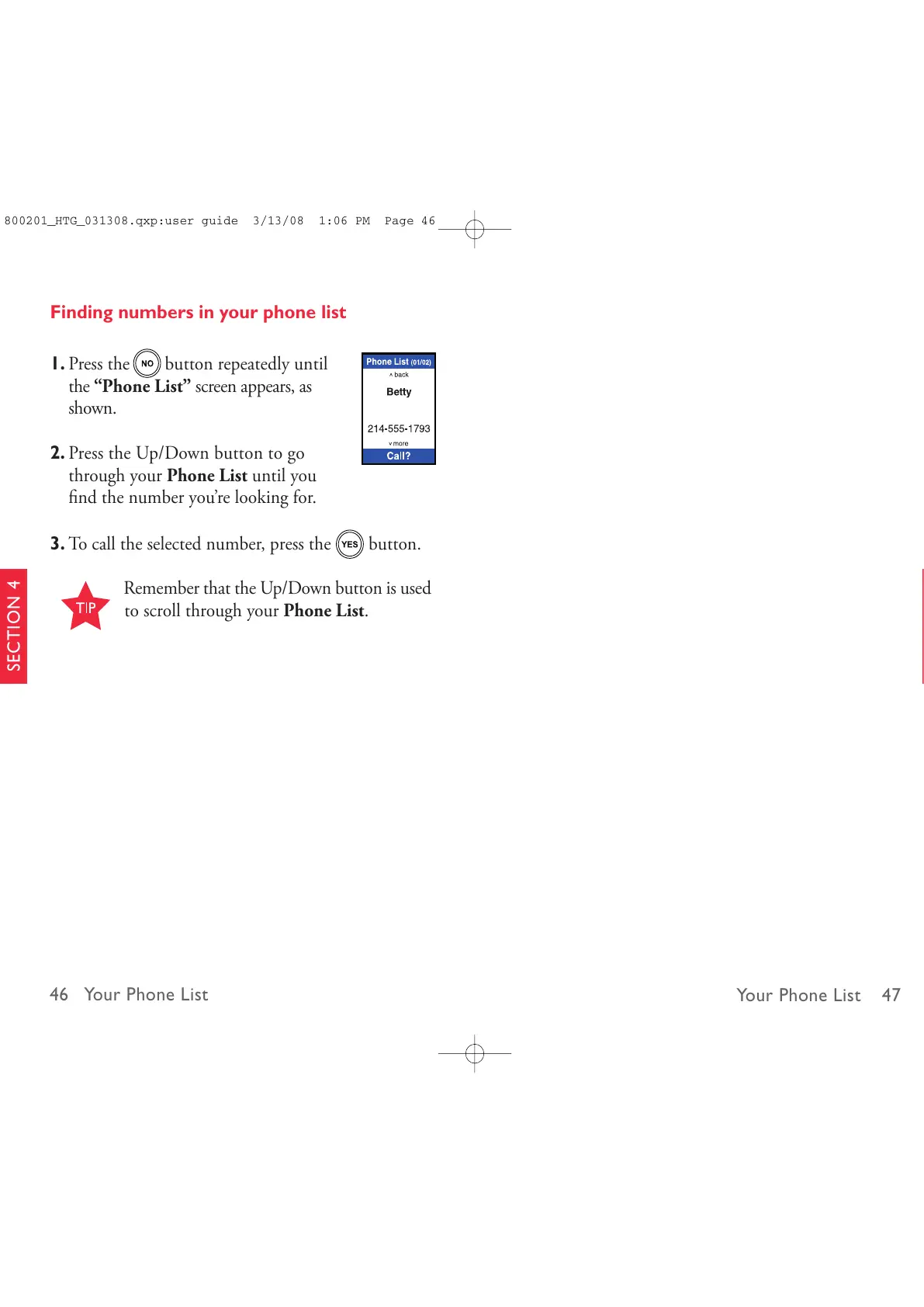46 Your Phone List
Your Phone List 47
SECTION 4
SECTION 4
Finding numbers in your phone list
1. Press the button repeatedly until
the “Phone List” screen appears, as
shown.
2. Press the Up/Down button to go
through your Phone List until you
find the number you’re looking for.
3. To call the selected number, press the button.
Remember that the Up/Down button is used
to scroll through your Phone List.
