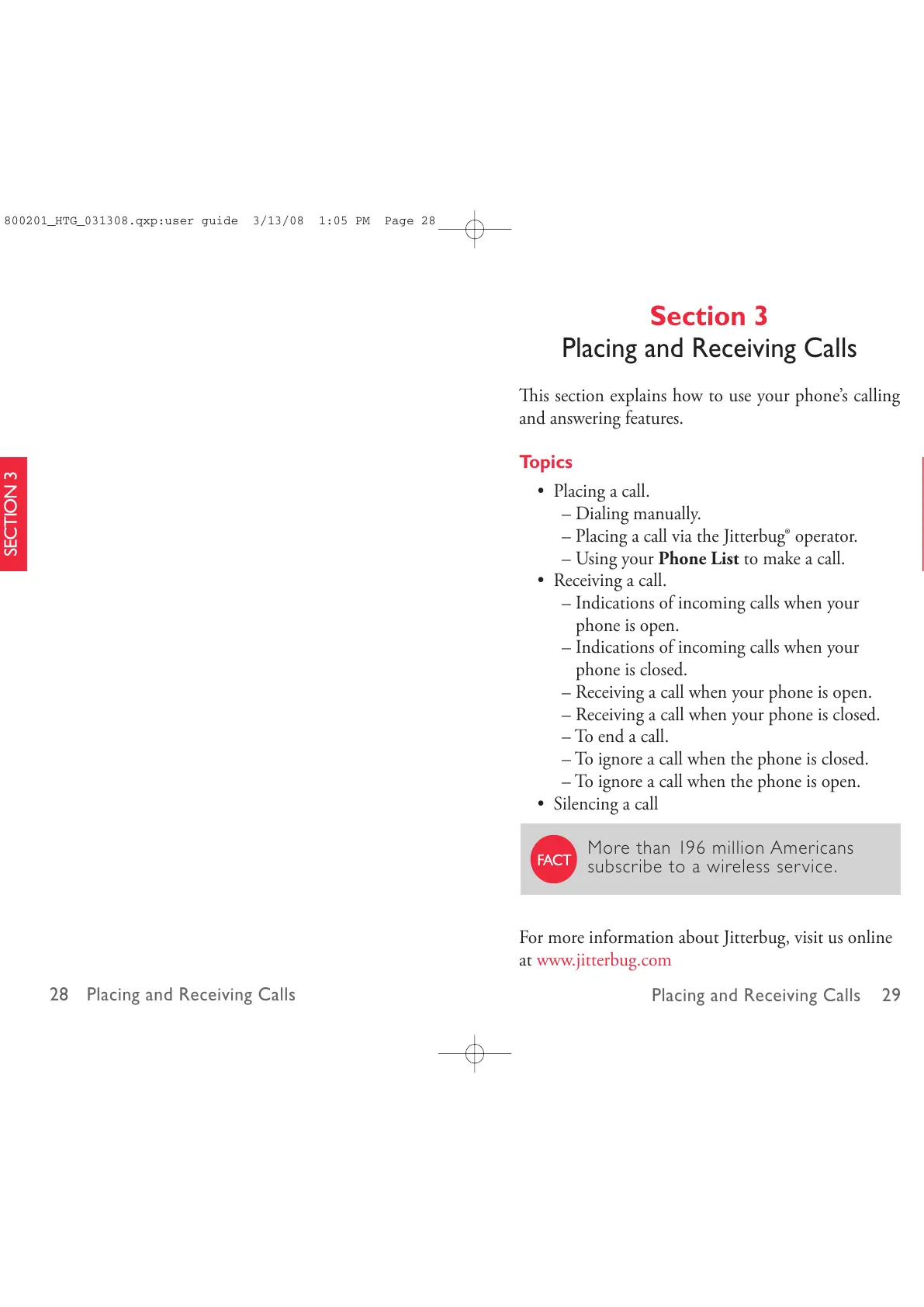28 Placing and Receiving Calls
Placing and Receiving Calls 29
SECTION 3
SECTION 3
Section 3
Placing and Receiving Calls
is section explains how to use your phone’s calling
and answering features.
Topics
• Placing a call.
– Dialing manually.
– Placing a call via the Jitterbug
®
operator.
– Using your Phone List to make a call.
• Receiving a call.
– Indications of incoming calls when your
phone is open.
– Indications of incoming calls when your
phone is closed.
– Receiving a call when your phone is open.
– Receiving a call when your phone is closed.
– To end a call.
– To ignore a call when the phone is closed.
– To ignore a call when the phone is open.
• Silencing a call
For more information about Jitterbug, visit us online
at www.jitterbug.com
More than 196 million Americans
subscribe to a wireless ser vice.
