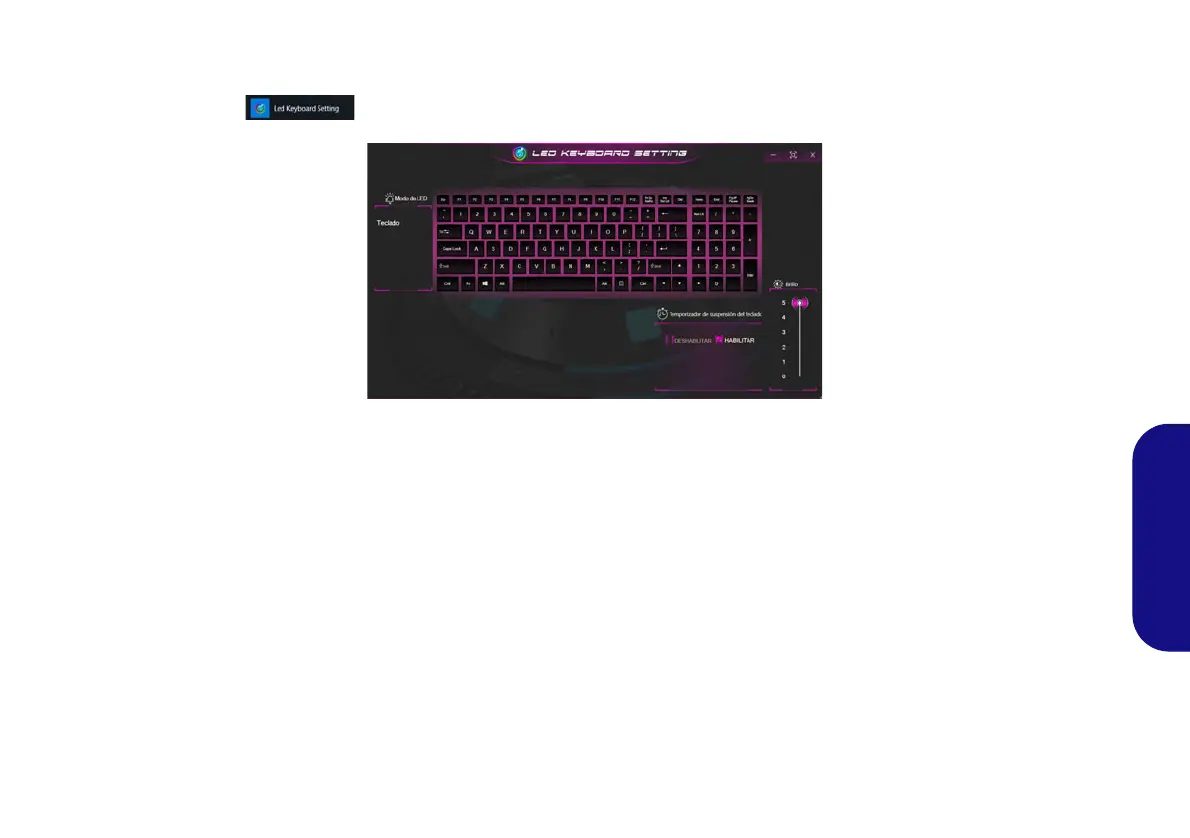107
Español
Teclado con LED blanco (Opción)
Se puede acceder a la aplicación LED Keyboard haciendo clic en LED Keyboard en el Control Center o desde el menú
Inicio en Windows .
Figura 12 - Aplicación LED Keyboard
Temporizador de suspensión del teclado
Habilite y seleccione la cantidad de tiempo que el sistema debe estar inactivo para que el teclado LED entre en modo de
suspensión (p. ej. la iluminación del teclado LED se apagará para ahorrar energía).
Brillo del teclado
Puede ajustar el brillo del teclado con el control deslizante Brillo.
NV40 MBMEMZ(-D) book.book Page 107 Friday, September 4, 2020 3:55 PM