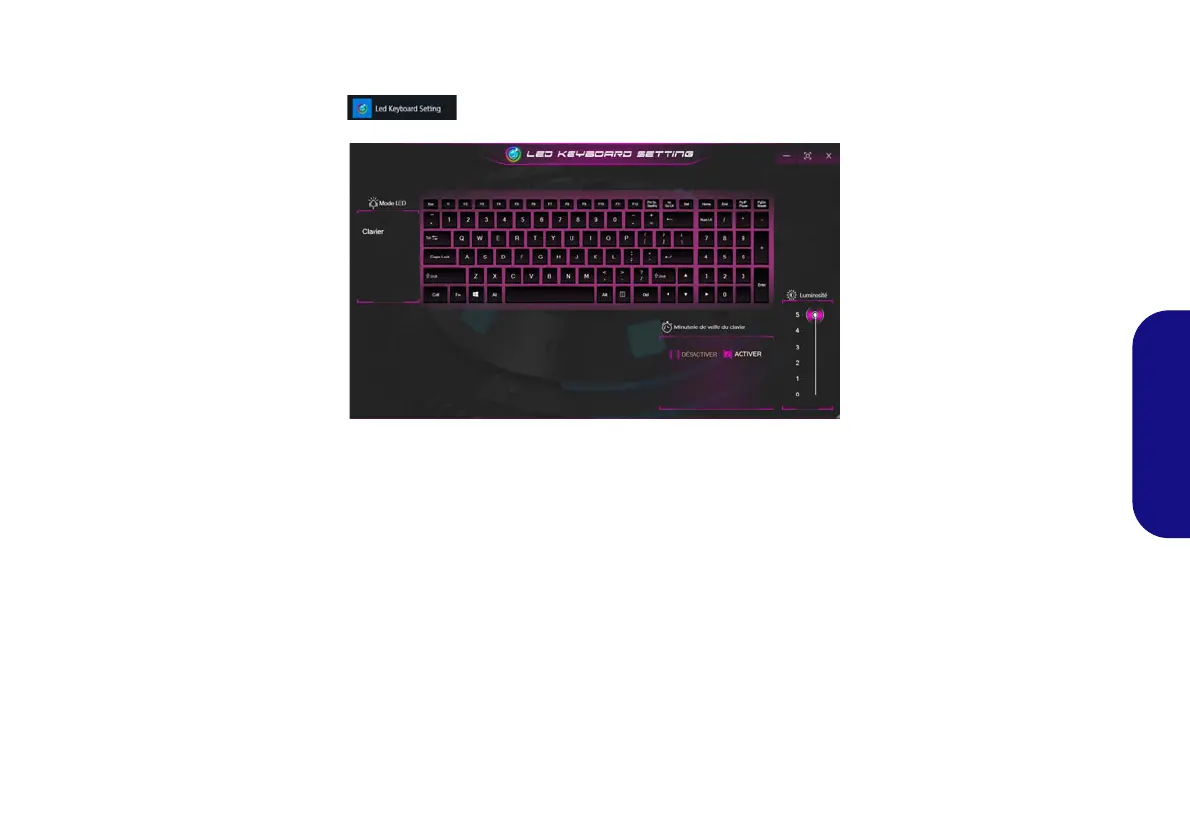77
Français
Clavier à LED blanche (Option)
Vous pouvez accéder à l'application LED Keyboard en cliquant sur LED Keyboard dans le Control Center ou à partir du
Menu Démarrer dans Windows .
Figure 12 - Application LED Keyboard
Minuterie de veille du clavier
Activez puis sélectionnez la durée pendant laquelle le système est inactif avant que la LED du clavier n'entre en mode veille
(c'est-à-dire que l'éclairage du clavier LED s'éteigne pour économiser de l'énergie).
Luminosité du clavier
Vous pouvez régler la luminosité du clavier à l’aide du curseur Luminosité.
NV40 MBMEMZ(-D) book.book Page 77 Friday, September 4, 2020 3:55 PM